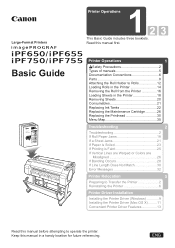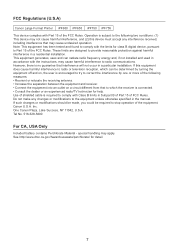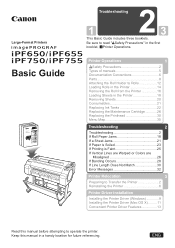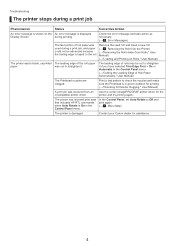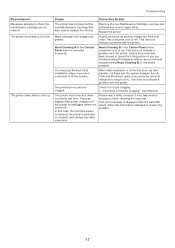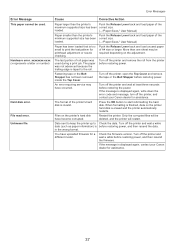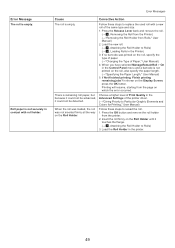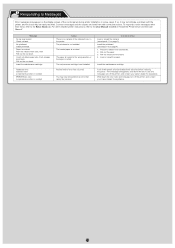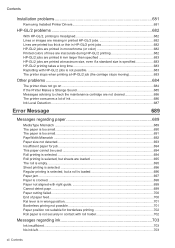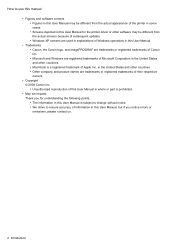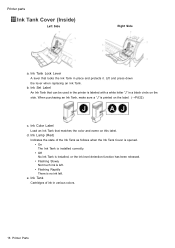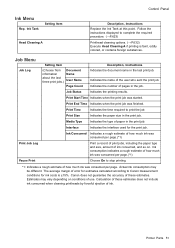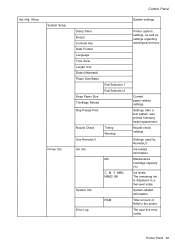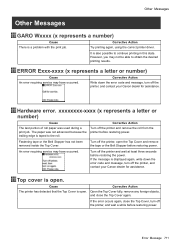Canon iPF650 Support Question
Find answers below for this question about Canon iPF650 - imagePROGRAF Color Inkjet Printer.Need a Canon iPF650 manual? We have 5 online manuals for this item!
Question posted by WJR17872 on August 25th, 2014
Error Code 03800500-2f40
What Does Error Code 03800500-2f40indicate
Current Answers
Related Canon iPF650 Manual Pages
Similar Questions
What Does Error Code 03130031-2f2a Mean? What Can I Do?
Printer start paper load cycle and this error message error 03130031-2f2a, turn off printer and rest...
Printer start paper load cycle and this error message error 03130031-2f2a, turn off printer and rest...
(Posted by tpong 8 years ago)
Error E161-403e Call For Service Canon Ipf710 - Imageprograf Color Inkjet
(Posted by josesuarez88 10 years ago)
Canon Imageprograf Ipf650 Is Showing Hardware Error Code:03130031-2f2a
my canon imageprograf ipf650 is showing hardware error code:03130031-2f2A what is the causes and the...
my canon imageprograf ipf650 is showing hardware error code:03130031-2f2A what is the causes and the...
(Posted by archybos 10 years ago)
We Have An Ipf 810 But Has An Error Code 03800500-2f2f
done nozzel check and print head looks fine, after each print the machine is going through a nozzle ...
done nozzel check and print head looks fine, after each print the machine is going through a nozzle ...
(Posted by Anonymous-96622 11 years ago)
Error Code 1320 When Trying To Print On Imac.
I recently upgraded my computer to an iMac running Lion (10.7.2) operating system. My Canon Pixma 90...
I recently upgraded my computer to an iMac running Lion (10.7.2) operating system. My Canon Pixma 90...
(Posted by tejenks 12 years ago)