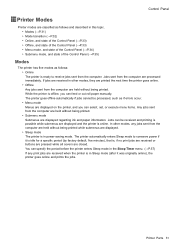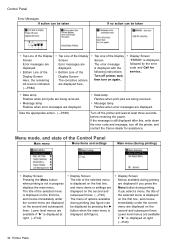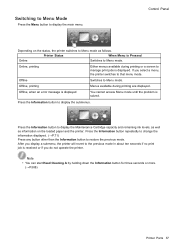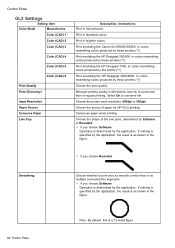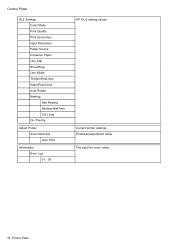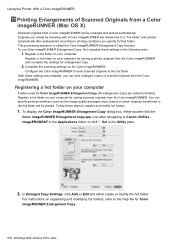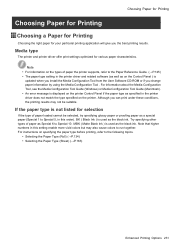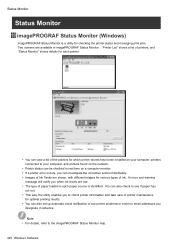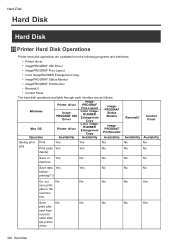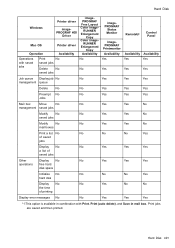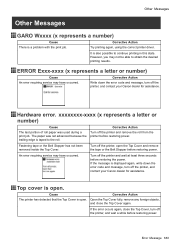Canon iPF810 Support Question
Find answers below for this question about Canon iPF810 - imagePROGRAF Color Inkjet Printer.Need a Canon iPF810 manual? We have 1 online manual for this item!
Question posted by Anonymous-96622 on January 31st, 2013
We Have An Ipf 810 But Has An Error Code 03800500-2f2f
done nozzel check and print head looks fine, after each print the machine is going through a nozzle check and cleaning in turn it is filling up waste cartridge in days rather than months - we recently had a purge unit replaced 3 months ago aswell, the only other major change is that we lost the filmgate rip after xmas break and had to re install software and I think we may be missing some profiles
Current Answers
Related Canon iPF810 Manual Pages
Similar Questions
Wie Resettet Man Nach Einsetzen Des Orginal Druckkopf Bei Imageporgraf Ipf 820
Hardwaren-Fehler 03130031-2618 und einsetzen des neuen Druckkopfes. Wie wird resettet
Hardwaren-Fehler 03130031-2618 und einsetzen des neuen Druckkopfes. Wie wird resettet
(Posted by efludwigsfelde230 5 years ago)
Ipf 8000s Problem : 03800500 - 2f2f
Problem on IPF 8000S : 03800500 - 2F2F I replaced a new inkhead...and still i get the same code. Wha...
Problem on IPF 8000S : 03800500 - 2F2F I replaced a new inkhead...and still i get the same code. Wha...
(Posted by kopiex 10 years ago)
Error E161-403e Call For Service Canon Ipf710 - Imageprograf Color Inkjet
(Posted by josesuarez88 10 years ago)
What Is The Product Code For A Replacement Print Head For The Ipf810?
(Posted by glwilkins 11 years ago)