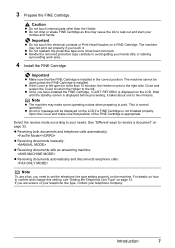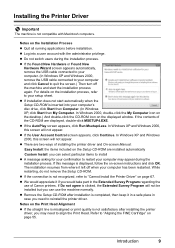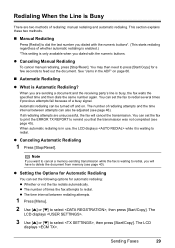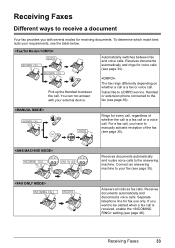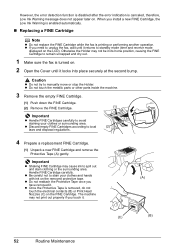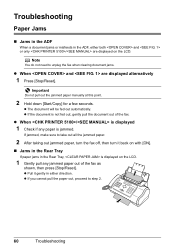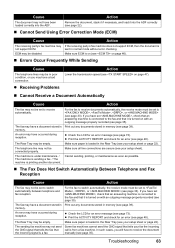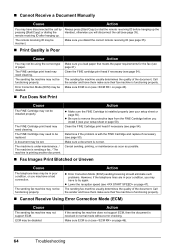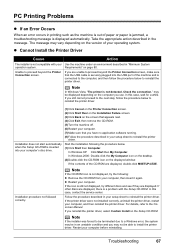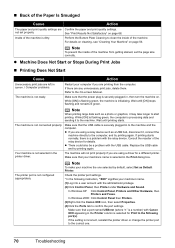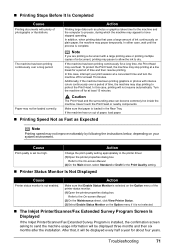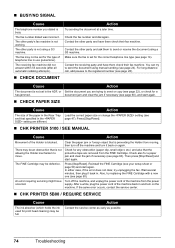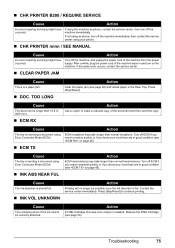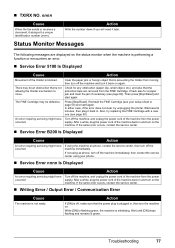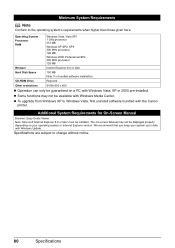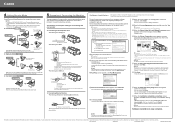Canon JX210P Support Question
Find answers below for this question about Canon JX210P - FAX B/W Inkjet.Need a Canon JX210P manual? We have 2 online manuals for this item!
Question posted by dtechtelecom80 on March 20th, 2015
See Manual And Cheak Printer 5100 Error
The person who posted this question about this Canon product did not include a detailed explanation. Please use the "Request More Information" button to the right if more details would help you to answer this question.
Current Answers
Answer #1: Posted by Brainerd on March 21st, 2015 1:17 AM
Hi, your question is not clear but you can download your manual and check the error here:
http://www.helpowl.com/manuals/Canon/JX210P/11992
http://www.helpowl.com/manuals/Canon/JX210P/11992
I hope this helps you!
Please press accept to reward my effort or post again with more details if not satisfied.
Regards, Brainerd
Answer #2: Posted by Odin on March 21st, 2015 8:23 AM
Following (in boldface) are the explanation and resolution as provided by Canon:
A service error has occurred.
Resolution:
Turn off the printer.
Disconnect the power cable.
Open the printer cover.
Check for any orange protective tape or white polystyrene and remove if necessary.
Check that there are no foreign objects in the printer (such as a paper clip) and remove if necessary.
Close the cover.
Reconnect and turn on.
If the above solution has not resolved your error, please contact your nearest Canon authorised service facility....
You can of course use any repair service you like. For one authorized by Canon, you can phone 800-828-4040.
A service error has occurred.
Resolution:
Turn off the printer.
Disconnect the power cable.
Open the printer cover.
Check for any orange protective tape or white polystyrene and remove if necessary.
Check that there are no foreign objects in the printer (such as a paper clip) and remove if necessary.
Close the cover.
Reconnect and turn on.
If the above solution has not resolved your error, please contact your nearest Canon authorised service facility....
You can of course use any repair service you like. For one authorized by Canon, you can phone 800-828-4040.
Hope this is useful. Please don't forget to click the Accept This Answer button if you do accept it. My aim is to provide reliable helpful answers, not just a lot of them. See https://www.helpowl.com/profile/Odin.
Related Canon JX210P Manual Pages
Similar Questions
Jx210p Fax See Manual And Cheak Printer 5100 Pls Help Me
(Posted by dtechtelecom80 9 years ago)
How To Fix Paper Jam On Canon Printer Mp470 Error 5100
(Posted by arkoli 9 years ago)
Mp480 5100 Error
Hi I am getting a 5100 error on my MP480 printer what is causing this please.
Hi I am getting a 5100 error on my MP480 printer what is causing this please.
(Posted by ianking 12 years ago)