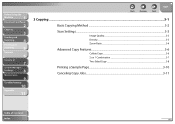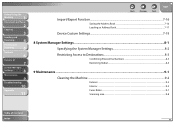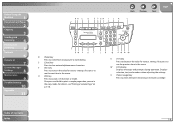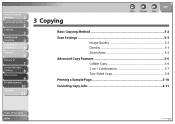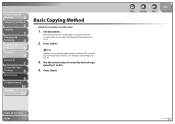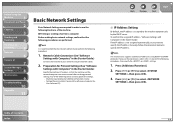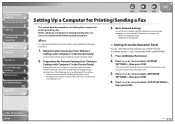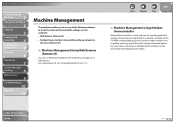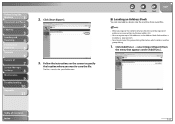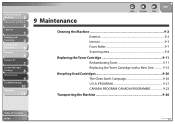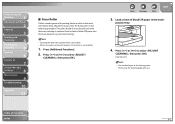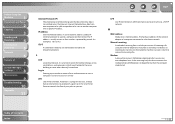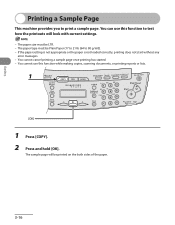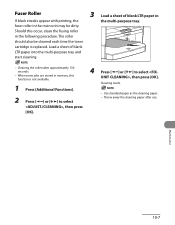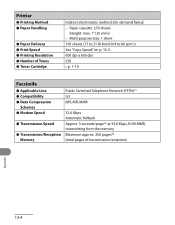Canon MF4270 Support Question
Find answers below for this question about Canon MF4270 - ImageCLASS B/W Laser.Need a Canon MF4270 manual? We have 4 online manuals for this item!
Question posted by mmtatog on April 21st, 2022
How To Replace The Paper Pickup Roller?
Current Answers
Answer #1: Posted by SonuKumar on April 21st, 2022 9:44 PM
https://www.manualslib.com/manual/275660/Canon-Imageclass-Mf4270.html?page=164
https://www.manualslib.com/manual/1769699/Canon-Mf4500-Series.html?page=210
Please respond to my effort to provide you with the best possible solution by using the "Acceptable Solution" and/or the "Helpful" buttons when the answer has proven to be helpful.
Regards,
Sonu
Your search handyman for all e-support needs!!
Related Canon MF4270 Manual Pages
Similar Questions
How can i solve error e225 in my printer MF 4270 ?
HelloI had a paper jam in my printer and when i took it out, only half the paper came out. I cannot ...
I downloadd the service manual and used it to get to the purgeunit. Up to the moment I had to remove...