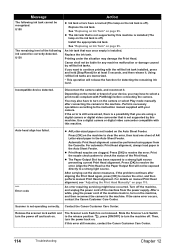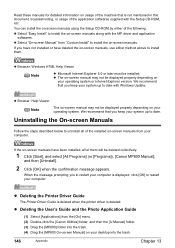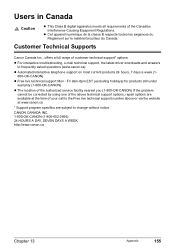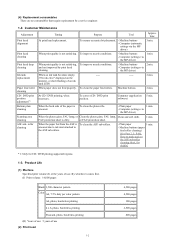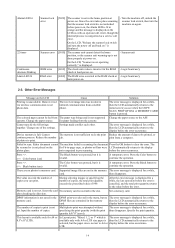Canon MP800 - PIXMA Color Inkjet Support and Manuals
Get Help and Manuals for this Canon item

Most Recent Canon MP800 Questions
Canon Pixma Mp800 Printer Head Wont Move
(Posted by natsay 9 years ago)
Downloaded Service Manual Mp800 Does Not Reveal How To Remove Maincasing.
I downloadd the service manual and used it to get to the purgeunit. Up to the moment I had to remove...
I downloadd the service manual and used it to get to the purgeunit. Up to the moment I had to remove...
(Posted by joop558 9 years ago)
How To Scan Slides On Canon Pixma Mp800
(Posted by furniwilcza 9 years ago)
Why Do The Color Ink Tanks Run Out On My Pixma Mp800, When I Only Print In
black and white?
black and white?
(Posted by rajonLauraA 9 years ago)
How To Load Paper In A Canon Pixma Printer Mp800
(Posted by kalbeMSG 9 years ago)
Canon MP800 Videos
Popular Canon MP800 Manual Pages
Canon MP800 Reviews
We have not received any reviews for Canon yet.