Canon MF4270 Support Question
Find answers below for this question about Canon MF4270 - ImageCLASS B/W Laser.Need a Canon MF4270 manual? We have 4 online manuals for this item!
Question posted by smcha on June 22nd, 2014
Canon Imageclass Mf4270 How To Replace Adf Rollers
The person who posted this question about this Canon product did not include a detailed explanation. Please use the "Request More Information" button to the right if more details would help you to answer this question.
Current Answers
There are currently no answers that have been posted for this question.
Be the first to post an answer! Remember that you can earn up to 1,100 points for every answer you submit. The better the quality of your answer, the better chance it has to be accepted.
Be the first to post an answer! Remember that you can earn up to 1,100 points for every answer you submit. The better the quality of your answer, the better chance it has to be accepted.
Related Canon MF4270 Manual Pages
MF4200 Series Scanner Driver Guide - Page 64
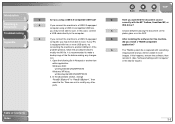
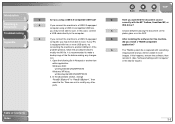
...\system32\CNCMFP32.INI
Windows XP/Vista:
windows\system32\CNCMFP32.INI
2. A
The TWAIN system file is replaced with the MF Toolbox, ScanGear MF, or
WIA driver? In the [ScanSize] section, change
"Read512Bytes...
platen glass or in Notepad or another USB port. Open the following file in the ADF.
It is equipped with Computer,"
in the Starter Guide.)
Table of the file before making...
imageCLASS MF4270 Reference Guide - Page 24


...10
Appendix
11
Back
Previous
Next
TOP
Legal Notices
Trademarks
Canon, the Canon logo, imageCLASS, and NetSpot are trademarks of Contents
Index
xxiii CANON INC.
All rights reserved. MAKES NO WARRANTY OF ... MERCHANTABILITY, FITNESS FOR A PARTICULAR PURPOSE OF USE OR NON-INFRINGEMENT.
Table of Canon Inc. All other countries. SHALL NOT BE LIABLE FOR ANY DIRECT, INCIDENTAL, OR...
imageCLASS MF4270 Reference Guide - Page 28
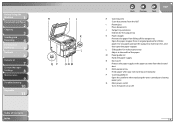
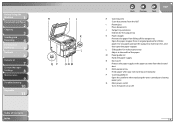
K Paper stopper
Prevents the paper from the ADF. M Paper guide rail
Holds the paper supply.
O Multi-purpose tray
Feeds paper when you insert one by one manually. J Output tray extension
Extends for LTR/A4
paper.
P Scanning platform
Open this platform when replacing the toner cartridge or clearing
paper jams.
Q Main power switch
Turns...
imageCLASS MF4270 Reference Guide - Page 35


... 104
Back
Previous
Next
TOP
Model Name
MF4270
Type Bundled
Supported Canon Genuine Cartridge
Canon Cartridge 104 Starter
Replacement Canon Cartridge 104
Print Yield
Approx. 1,000 pages
Approx. 2,000 pages
Table of "ISO/ IEC 19752"* when printing A4 size paper with the machine is approximately 1,000 pages, the Canon genuine replacement toner cartridge is the global standard...
imageCLASS MF4270 Reference Guide - Page 47
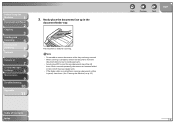
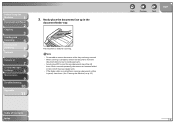
...
11
3. The document is complete, remove the documents from scanning a document written in the
document feeder tray. If the feeder rollers are being scanned. - Neatly place the documents face up in pencil, clean them. (See "Cleaning the Machine," on p. ... become folded or torn, which may cause paper jams. - Avoid using ADF to avoid paper jams. - When scanning is ready for scanning.
-
imageCLASS MF4270 Reference Guide - Page 78


Place the first page on p. 4-5.
Ex.
=0123XXXXXX [05]CANON USA
4.
Table of Contents
Index
4-12
Press the desired one touch speed dialing keys... you want to adjust the image quality and density, see "Scan Settings," on the platen glass if you are not using the ADF.
2. If you pressed a wrong key, press [Stop/Reset] and try again. Press [FAX]. Back
Previous
Next
TOP
3.
When...
imageCLASS MF4270 Reference Guide - Page 79


...
8
Maintenance
9
Troubleshooting
10
Appendix
11
˙ Using Coded Speed Dialing Codes
You can specify up to 100 recipients using the ADF.
2.
If you set the documents on p. 4-5.
3. Ex.
=012XXXXXXX [*01]CANON
If you are not using coded speed dialing codes. When you want to adjust the image quality and density, see "Scan...
imageCLASS MF4270 Reference Guide - Page 81
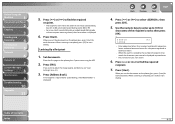
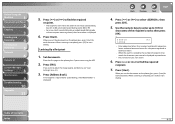
...find the required
recipient.
7. The recipients are not using the ADF.
2. When you set the documents on the platen glass if.... Press [Start].
Press [Start].
If you set the documents on p. 4-5.
3. Back
Previous
Next
TOP
4.
SEARCH CANON
[A]
- Enter uppercase letters for a recipient registered in uppercase letters and enter lowercase letters for each document. Press [ ...
imageCLASS MF4270 Reference Guide - Page 92


... becomes full, you will not be able to 256 fax jobs or approximately 256 pages.* * Based on the other party sends the fax by the imageCLASS MF4270 with ITU-T Standard Chart No. 1, standard mode. The default setting is disabled under certain conditions (e.g., toner or paper has run out).
Load paper and press...
imageCLASS MF4270 Reference Guide - Page 150
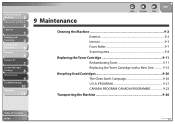
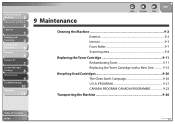
...
7
System Manager
Settings
8
Maintenance
9
Troubleshooting
10
Appendix
11
9 Maintenance
Back
Previous
Next
TOP
Cleaning the Machine 9-2 Exterior 9-2 Interior 9-3 Fuser Roller 9-7 Scanning area 9-8
Replacing the Toner Cartridge 9-11 Redistributing Toner 9-11 Replacing the Toner Cartridge with a New One 9-15
Recycling Used Cartridges 9-20 The Clean Earth Campaign 9-20 U.S.A.
imageCLASS MF4270 Reference Guide - Page 156
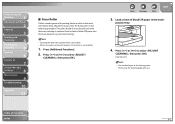
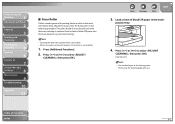
... multi-purpose tray and start cleaning.
- Throw away the cleaning paper after use. Table of Contents
Index
9-7 The roller should also be dirty. Should this occur, clean the fusing roller in memory, this function is replaced. Before Using the
Machine
1
Document and Paper
2
Copying
3
Sending and
Receiving
4
Printing and
Scanning
5
Network
6
Remote UI...
imageCLASS MF4270 Reference Guide - Page 196


...function. Divide the document stack or data into a few parts and try again one by the imageCLASS MF4270 with low resolution.
Also print or delete any faxes in memory. No recipient is full of ...-touch speed dialing key that has already been registered, when you pressed. Replace the toner cartridge.
Send the document with ITU-T Standard Chart No.1, standard mode.) Wait for the one...
imageCLASS MF4270 Reference Guide - Page 226


...Product name (imageCLASS MF4270) - Steps you have the following information ready when you contact Canon: - Nature of the authorized service facility nearest you, visit http://www.canon.ca/ or... the
latest driver or document downloads, and answers to frequently asked questions, visit http://www.canon.ca/ - Attempting to 8 P.M. on Saturday. For the location of problem - Before Using...
imageCLASS MF4270 Basic Operation Guide - Page 24


has determined that effectively reduce energy consumption. Microsoft, Windows, Windows Server and Windows Vista are trademarks of Canon Inc. and/or other office equipment. xxiii Trademarks
Canon, the Canon logo, and imageCLASS are trademarks or registered trademarks of their respective owners. The targeted products are registered trademarks, trademarks or service marks of Microsoft ...
imageCLASS MF4270 Basic Operation Guide - Page 29
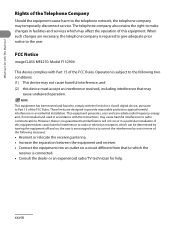
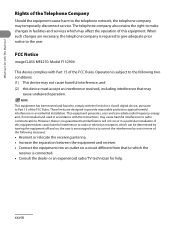
... by turning the equipment off and on a circuit different from that may affect the operation of this device must accept an interference received, including interference that to which may
cause undesired operation. These limits are ... to comply with This Machine? FCC Notice
imageCLASS MF4270: Model F152900
This device complies with the instructions, may temporarily disconnect service.
imageCLASS MF4270 Basic Operation Guide - Page 45


...: Canon Cartridge 104
Model Name MF4270
Type
Bundled Replacement
Supported Canon Genuine Cartridge Canon Cartridge 104 Starter Canon Cartridge 104
Print Yield
Approx. 1,000 pages Approx. 2,000 pages
1-10 When you are on the type of documents printed.
The page counts are replacing a toner cartridge, be shorter as they consume more toner. To purchase the Canon genuine replacement toner...
imageCLASS MF4270 Basic Operation Guide - Page 203


... print or delete any faxes in memory reached the maximum.
Divide the document stack or data into a few parts and try again one by the imageCLASS MF4270 with low resolution.
-
Message MEMORY FULL
Description - The number of jobs.
- The machine memory can be stored in memory.
imageCLASS MF4270 Basic Operation Guide - Page 213


Product name (imageCLASS MF4270) - Steps you have the following information ready when you contact Canon: - Attempting to solve the problem and the results
If the machine makes strange noises, emits smoke or odd odor, turn off the main power switch immediately, disconnect the power cord, and contact Canon Customer Care Center. Place of the machine...
imageCLASS MF4270 Starter Guide - Page 4


What You Can Do with the Machine
You can use the following functions with imageCLASS MF4270.
imageCLASS MF4270 Starter Guide - Page 35


... FROM THE USE OF THIS MATERIAL. Trademarks Canon, the Canon logo, imageCLASS, and NetSpot are registered trademarks, trademarks or service marks of Canon Inc. All other countries. Copyright Copyright ©... is subject to change without the prior written permission of their respective owners. EST. CANON INC. on -line at 1-800-8284040 between the hours of 9:00 A.M. Disclaimers ...
Similar Questions
How To Setup A Imageclass Mf4270 As A Network Printer
(Posted by MamaHTwy 9 years ago)
How To Disassemble Canon Imageclass Mf4270
(Posted by Tjdk676 9 years ago)
How To Replace Adf Roller Assembly On Mf5770
(Posted by lakearudyg3 9 years ago)
Can You Use Scanning From Imageclass Mf4270 With Windows 7
(Posted by amagerg 10 years ago)
How To Replace Feed Roller?
Can I please get instructions on how to replace the feed roller?
Can I please get instructions on how to replace the feed roller?
(Posted by raypage 12 years ago)

