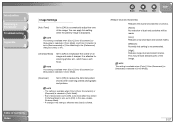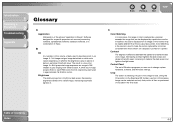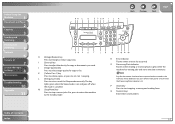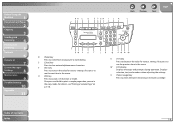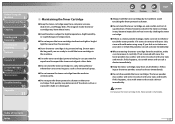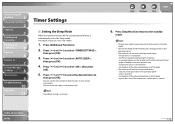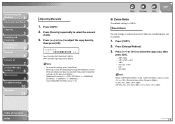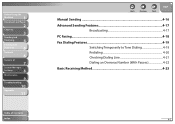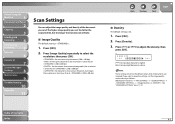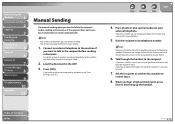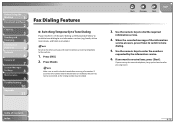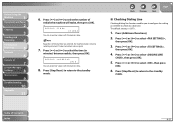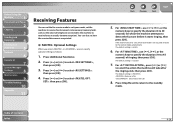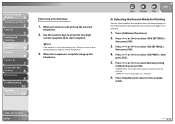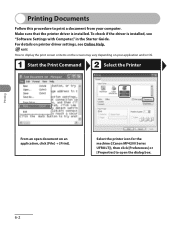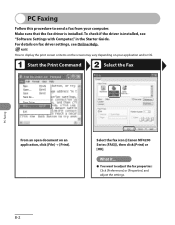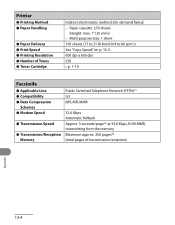Canon MF4270 Support Question
Find answers below for this question about Canon MF4270 - ImageCLASS B/W Laser.Need a Canon MF4270 manual? We have 4 online manuals for this item!
Question posted by faizrasool146 on April 29th, 2021
Print Not Out Even When Print Command Made And After That Red Light On With Tone
Current Answers
Answer #1: Posted by techyagent on April 29th, 2021 9:11 AM
Please check this link below:-
https://smallbusiness.chron.com/printer-wont-print-everything-connected-perfectly-58153.html
Thanks
Techygirl
Related Canon MF4270 Manual Pages
Similar Questions
I Can Scan With My Old Computer Which Works With Windows Xp But I Must Disconnect My Windows 10 Desk...
toner in; image class black and white only, 480d even though I have changed the toner the red light ...
SINCE INSTALLING A NEW COMPATIBLE INK TONER CARTRIDGE : THE PRINTER MAKES A GRINDING SOUND WHEN THE...
My Canon MX330 refuses to print a bright red color. It seems to be a black/red mix. I've replaced ca...