Canon MF4270 Support Question
Find answers below for this question about Canon MF4270 - ImageCLASS B/W Laser.Need a Canon MF4270 manual? We have 4 online manuals for this item!
Question posted by sunorbital2000 on October 27th, 2012
Does Mf4270 Support Air Print?
The person who posted this question about this Canon product did not include a detailed explanation. Please use the "Request More Information" button to the right if more details would help you to answer this question.
Current Answers
There are currently no answers that have been posted for this question.
Be the first to post an answer! Remember that you can earn up to 1,100 points for every answer you submit. The better the quality of your answer, the better chance it has to be accepted.
Be the first to post an answer! Remember that you can earn up to 1,100 points for every answer you submit. The better the quality of your answer, the better chance it has to be accepted.
Related Canon MF4270 Manual Pages
MF4200 Series Scanner Driver Guide - Page 73
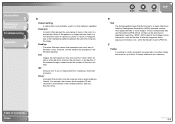
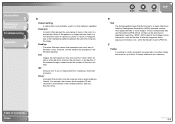
...etc., within the header of the installed scanner. Table of a printed item.
Driver
A program that comprise the image. See also Scanner...is the patterns or stripes that represents your disks. EXIF supports the storage of extra information, such as a directory.
... the dots that controls how the computer and an external device interact. dpi
Dots per inch (dpi). Formerly referred to...
imageCLASS MF4270 Reference Guide - Page 19
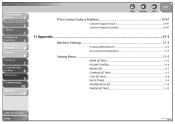
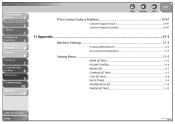
... Manager
Settings
8
Maintenance
9
Troubleshooting
10
Appendix
11
Back
Previous
Next
TOP
If You Cannot Solve a Problem 10-47
Customer Support (U.S.A 10-47 Customer Support (Canada 10-47
11 Appendix...11-1
Machine Settings ...11-3
Printing USER DATA LIST 11-3 Accessing the Setting Menu 11-3
Setting Menu ...11-5
PAPER SETTINGS...11-5 VOLUME CONTROL...11-6 BROADCAST...
imageCLASS MF4270 Reference Guide - Page 35


...Back
Previous
Next
TOP
Model Name
MF4270
Type Bundled
Supported Canon Genuine Cartridge
Canon Cartridge 104 Starter
Replacement Canon Cartridge 104
Print Yield
Approx. 1,000 pages
Approx...determination of toner cartridge yield for monochromatic electrophotographic printers and multi-function devices that may contain printer components" issued by ISO (International Organization for this...
imageCLASS MF4270 Reference Guide - Page 92


... and press [OK] to select
, then press [OK].
4.
Confirm that the other party sends the fax by the imageCLASS MF4270 with ITU-T Standard Chart No. 1, standard mode. For toner empty, the machine automatically starts printing when the error is disabled under certain conditions (e.g., toner or paper has run out). Table of the fax...
imageCLASS MF4270 Reference Guide - Page 111
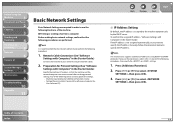
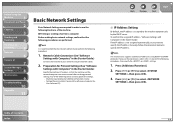
... Settings are performed. Any of the machine. ˔ Printing or sending a fax from a computer Before making basic ... select , then press [OK].
3. Table of the following procedures.
1. NetSpot Device Installer (Canon utility software included in the Starter Guide.)
Connect the machine to your...specify the IP address. This machine also supports automatic IP addresses using the network cables....
imageCLASS MF4270 Reference Guide - Page 169
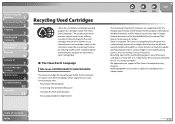
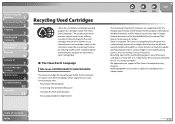
...enclosed in the used cartridges to remanufacture new cartridges which supports four critical environmental areas: - When your support of materials found in each Cartridge box.
˙ ... Before Using the
Machine
1
Document and Paper
2
Copying
3
Sending and
Receiving
4
Printing and
Scanning
5
Network
6
Remote UI
7
System Manager
Settings
8
Maintenance
9
Troubleshooting
10...
imageCLASS MF4270 Reference Guide - Page 181


...
11
Table of Contents Index
Back
Previous
Next
TOP
Fax Problems 10-27 Sending Problems 10-27 Receiving Problems 10-31
Copying Problems 10-37 Printing Problems 10-40 Telephone Problems 10-43 Network Problems 10-44 If a Power Failure Occurs 10-46 If You Cannot Solve a Problem 10-47
Customer...
imageCLASS MF4270 Reference Guide - Page 196


... one . Print, send, or delete any documents in memory. Divide the document stack or data into a few parts and try again one by the imageCLASS MF4270 with low ...toner cartridge.
Before Using the
Machine
1
Document and Paper
2
Copying
3
Sending and
Receiving
4
Printing and
Scanning
5
Network
6
Remote UI
7
System Manager
Settings
8
Maintenance
9
Troubleshooting
10
Appendix
...
imageCLASS MF4270 Reference Guide - Page 214
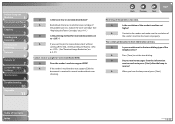
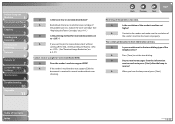
... of Contents Index
10-35 Before Using the
Machine
1
Document and Paper
2
Copying
3
Sending and
Receiving
4
Printing and
Scanning
5
Network
6
Remote UI
7
System Manager
Settings
8
Maintenance
9
Troubleshooting
10
Appendix
11
Q
Is the... the toner cartridge. Q
Does the sender's machine support ECM? A
If the sender's machine does not support ECM, the
document is too slow.
imageCLASS MF4270 Reference Guide - Page 226


...yourself may void the limited warranty.
10-47 Product name (imageCLASS MF4270) - Online support for products still under warranty 1800-652-2666
-
on Saturday....Receiving
4
Printing and
Scanning
5
Network
6
Remote UI
7
System Manager
Settings
8
Maintenance
9
Troubleshooting
10
Appendix
11
Table of Contents Index
If You Cannot Solve a Problem
˙ Customer Support (U.S.A.)
...
imageCLASS MF4270 Reference Guide - Page 255
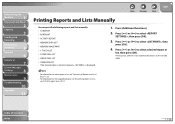
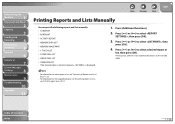
..., and the screen automatically returns to select a desired report or
list, then press [OK]. Table of Reports and Lists," on the supported paper size for printing reports or lists, see "Summary of Contents Index
11-29 CODED DIAL LIST - GROUP DIAL LIST - Press [ ] or [ ] to select , then
press [OK].
4.
Press [ ] or [ ] ...
imageCLASS MF4270 Reference Guide - Page 257
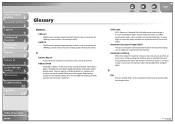
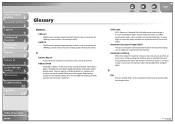
...and coded speed dialing codes. Before Using the
Machine
1
Document and Paper
2
Copying
3
Sending and
Receiving
4
Printing and
Scanning
5
Network
6
Remote UI
7
System Manager
Settings
8
Maintenance
9
Troubleshooting
10
Appendix
11
Glossary
Numeric
10Base-T The Ethernet standard supporting data transfer rates a maximum of 10 Mbps, which utilizes a twisted-pair cable.
100B-TX The...
imageCLASS MF4270 Reference Guide - Page 260
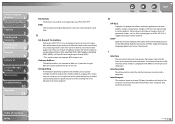
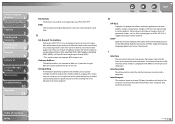
...Printing and
Scanning
5
Network
6
Remote UI
7
System Manager
Settings
8
Maintenance
9
Troubleshooting
10
Appendix
11
File formats File formats are Modified Huffman (MH), Modified READ (MR), Modified Modified READ (MMR), and Joint Bi-level Image expert Group (JBIG)*. * This machine does not support... to create the interface between two devices that makes it compatible with one ...
imageCLASS MF4270 Reference Guide - Page 267
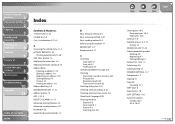
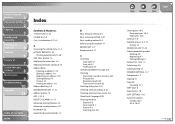
... BOOK SET. 11-14 Address button 7-5 ADF 1-3, 2-5 ADJUST./CLEANING 11-17 Advanced printing features 5-3 Advanced sending features 4-17 AnsMode 4-23 Automatic document feeder 1-3
Back
Previous
Next... 1-7
Collate copy 3-6
Collate printing 5-3
COMMON SETTINGS 11-7
Components 1-3
Copying 3-1
Copy job Canceling 3-11
COPY key 1-6
Copy mode 1-10
COPY SETTINGS 11-8
Customer support Canada 10-47 U.S.A. 10-...
imageCLASS MF4270 Basic Operation Guide - Page 16


... Paper Size Setting 11-22
If a Power Failure Occurs 11-24 If You Cannot Solve a Problem 11-25
Customer Support (U.S.A 11-25 Customer Support (Canada 11-25
12 Machine Settings 12-1
Machine Settings 12-2 Printing USER DATA LIST 12-2 Accessing the Setting Menu 12-4
Setting Menu 12-6 PAPER SETTINGS 12-6 VOLUME CONTROL 12...
imageCLASS MF4270 Basic Operation Guide - Page 27


Order Information
1. Order an RJ11-C modular jack (USOC code), which should be used . 2. If the RJ11-C jack is not supported on Voice Over Internet Protocol (VOIP). This machine is not present, installation cannot occur. 3. Air conditioners, electric typewriters, copiers, and machines of this machine to individual telephones for the machine's weight and dimensions...
imageCLASS MF4270 Basic Operation Guide - Page 29
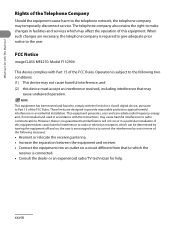
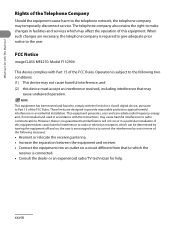
...• Consult the dealer or an experienced radio/TV technician for a class B digital device, pursuant to make changes in a particular installation. This equipment generates, uses and can ... interference in accordance with the limits for help. xxviii FCC Notice
imageCLASS MF4270: Model F152900
This device complies with This Machine?
The telephone company also retains the right ...
imageCLASS MF4270 Basic Operation Guide - Page 45


... of toner cartridge yield for monochromatic electrophotographic printers and multi-function devices that may contain printer components" issued by ISO (International Organization ...life of documents printed. Toner Cartridge name: Canon Cartridge 104
Model Name MF4270
Type
Bundled Replacement
Supported Canon Genuine Cartridge Canon Cartridge 104 Starter Canon Cartridge 104
Print Yield
Approx. ...
imageCLASS MF4270 Basic Operation Guide - Page 203


... The machine is full of TX/RX jobs that the other party sends the fax by one by the imageCLASS MF4270 with low resolution.
-
Action
- Also print or delete any documents stored in memory. Print, send, or delete any documents in memory.
- Divide the document stack or data into a few parts and try again...
imageCLASS MF4270 Basic Operation Guide - Page 243
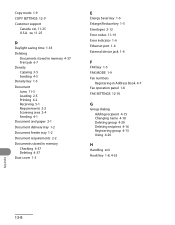
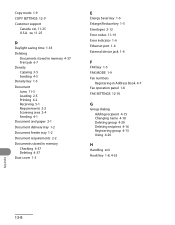
... device jack 1-4
F
FAX key 1-5 FAX MODE 1-9 Fax numbers
Registering in Address Book 4-7 Fax operation panel 1-8 FAX SETTINGS 12-10
G
Group dialing Adding recipient 4-15 Changing name 4-18 Deleting group 4-20 Deleting recipient 4-16 Registering group 4-13 Using 4-26
H
Handling xvii Hook key 1-8, 4-33
Appendix
13-8 Copy mode 1-9
COPY SETTINGS 12-9
Customer support...
Similar Questions
Canon Mf4270 Wont Scan With Windows 10. It Works Fine Printing And Copying.
I Can Scan With My Old Computer Which Works With Windows Xp But I Must Disconnect My Windows 10 Desk...
I Can Scan With My Old Computer Which Works With Windows Xp But I Must Disconnect My Windows 10 Desk...
(Posted by femellott 6 years ago)
Why Canon Mf4270 Won't Print Wireless?
(Posted by attycreati 9 years ago)
How To Factory Reset Canon Imageclass Mf4270
(Posted by jadimon7 9 years ago)
Will The Canon Printer Mx850 Support Air Print
(Posted by mbediv7r 10 years ago)
Does The Mp 830 Support Air Print?
(Posted by Herbertneville 11 years ago)

