Canon 2233B001AA - imageCLASS MF8450c Color Laser Multifunction Printer Support and Manuals
Get Help and Manuals for this Canon item
This item is in your list!

View All Support Options Below
Free Canon 2233B001AA manuals!
Problems with Canon 2233B001AA?
Ask a Question
Free Canon 2233B001AA manuals!
Problems with Canon 2233B001AA?
Ask a Question
Popular Canon 2233B001AA Manual Pages
imageCLASS MF9170c/MF9150c/MF8450c Basic Operation Guide - Page 2


... ˔ Machine setup ˔ Connection and settings before using the machine.
˔ What you need an exact specification, please contact Canon.
˔ The machine illustration on the cover may differ slightly from your intended use.
Read this manual to learn information about basic operations and machine functions.
However, as follows. Basic Operation Guide
Read this manual next...
imageCLASS MF9170c/MF9150c/MF8450c Basic Operation Guide - Page 10
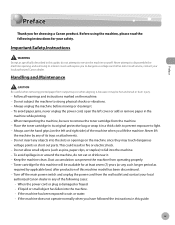
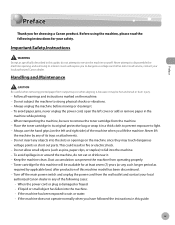
... the wall outlet and contact your local
authorized Canon dealer in this machine model has been discontinued. -
Important Safety Instructions
Except as specifically described in its trays or attachments. - This...Follow all service, contact your safety.
Toner cartridge for this guide, do not eat or drink near it may touch dangerous
voltage points or short out parts. Handling and...
imageCLASS MF9170c/MF9150c/MF8450c Basic Operation Guide - Page 227


....)
- : Sends scanned documents at a specified time. (See "Fax," in the e-Manual.)
- : Sets the document's name. (See "Fax," in the e-Manual.)
- : Sets the subject line and message body text. (See "Fax," in the e-Manual.)
- : Sets the reply-to address. (See "Fax," in the e-Manual.)
- : Stores frequently used send settings for future use. (See "Fax," in the feeder, and the...
imageCLASS MF9170c/MF9150c/MF8450c Basic Operation Guide - Page 349


... name of the document for sending. (See "Email," in the e-Manual.)
- : Sets your e-mail subject and message. (See "E-mail," in the eManual.)
- : Sets the reply address to your e-mail. (See "E-mail," in the e-Manual.)
- : Sets your e-mail priority. (See "E-mail," in the e-Manual.)
- : Stores frequently used send settings for future use. (See "E-mail," in the feeder, and...
imageCLASS MF9170c/MF9150c/MF8450c Basic Operation Guide - Page 355
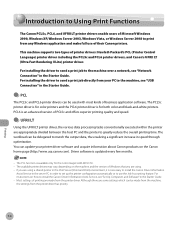
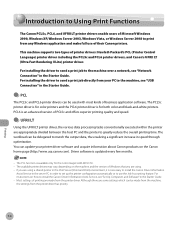
...in the Starter Guide.
● PCL
The PCL5c and PCL6 printer drivers can update your printer driver software and acquire information about Canon products on how to install the Canon Driver Information Assist Service, see "Network Connection" in order to set up the printer configuration automatically or to use of their Canon printers. This machine supports two types of printer drivers: Hewlett...
imageCLASS MF9170c/MF9150c/MF8450c Basic Operation Guide - Page 356


... Assist Service, see "Set Up Computers and Software" in the Starter Guide. - Printing Documents from Computer
Printing Documents from Computer
This section is installed, see "Set Up Computers and Software," in the Starter Guide. To check if the driver is the explanation of the basic procedure for printing from the computer (printer driver). For details, see the instruction manuals provided...
imageCLASS MF9170c/MF9150c/MF8450c Basic Operation Guide - Page 389


... the density and the background color of originals. (See "Scan," in the e-Manual.)
- : Adjusts the image quality of originals. (See "Scan," in the eManual.)
- : Scans twosided originals for sending. (See "Scan," in the e-Manual.)
- : Sets the name of the document for sending. (See "Scan," in the feeder, and the scanned data is sent...
imageCLASS MF9170c/MF9150c/MF8450c Basic Operation Guide - Page 491
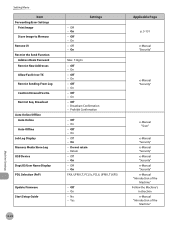
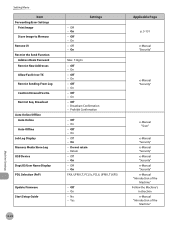
....ID/User Name Display PDL Selection (PnP)
Update Firmware Start Setup Guide
13-28
Settings
- On - Yes
Applicable Page
p. 5-131
e-Manual "Security"
e-Manual "Security"
e-Manual "Scan"
e-Manual "Security" e-Manual "Security" e-Manual "Security" e-Manual "Security" e-Manual "Introduction of the Machine" Follow the Machine's instruction e-Manual "Introduction of the Machine" Off - Machine...
imageCLASS MF9170c/MF9150c/MF8450c Starter Guide - Page 3
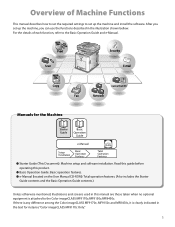
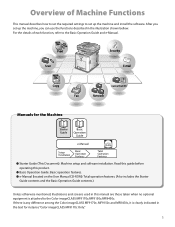
... the text for the Machine
● Starter Guide (This Document): Machine setup and software installation. For the details of Machine Functions
This manual describes how to set the required settings to set up the machine, you set up the machine and install the software. Overview of each function, refer to the Color imageCLASS MF9170c/MF9150c/MF8450c. If there is any...
imageCLASS MF9170c/MF9150c/MF8450c Starter Guide - Page 37


... to the
Main Menu screen. → Turn OFF the main power → Restart the machine. If you need to finish the "Setup Guide."
Follow the procedure below . 2 Set Up the Machine
Set IP Address Manually
This is not connected to the machine. Press
(Main Menu) → → → →
→ → → → → Enter...
imageCLASS MF9170c/MF9150c/MF8450c Starter Guide - Page 44
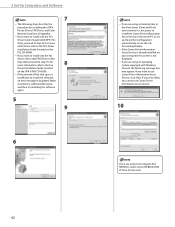
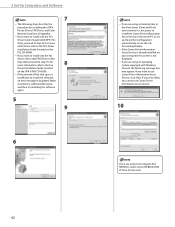
... PCL Driver
installation Guide (located on the UFR II/FAX CD-ROM).
- For more
information refer to step 29. If you select [No], you are using Color imageCLASS MF8450c, select Canon MF8400 UFRII LT from [Printer List]. The following message box may appear. For more information refer to set up the printer configuration automatically or use Canon Driver Information Assist Service...
imageCLASS MF9170c/MF9150c/MF8450c Starter Guide - Page 45


... Canon Driver Information
Assist Service is already installed on your computer, this screen is necessary to install the Canon Driver Information Assist Service in
the Print Server (Point and Print) environment, it is not displayed.
- 11
12 13 14
15 16 17 18
3 Set Up Computers and Software
19
- If you want to set up the printer configuration automatically or use Canon Driver...
imageCLASS MF9170c/MF9150c/MF8450c Starter Guide - Page 47
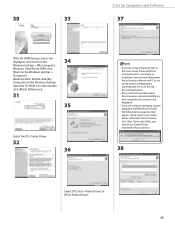
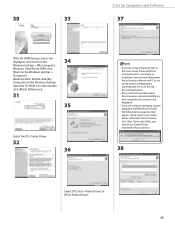
... Canon Driver Information
Assist Service is already installed on your computer, this screen is not displayed, click [start] on the Windows task bar → [My Computer]. 30
33
If the CD-ROM Setup screen is not displayed.
- Open the CD-ROM icon, then doubleclick [MInst] ([MInst.exe]).
31
34
35
Select the PCL Printer Driver.
32 36
3 Set...
imageCLASS MF9170c/MF9150c/MF8450c Starter Guide - Page 50
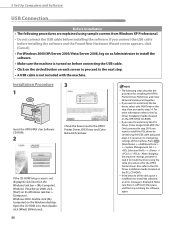
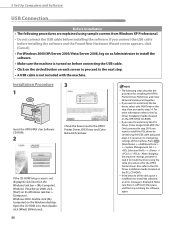
....
• Make sure the machine is not included with the machine. If the CD-ROM Setup screen is displayed. 3 Set Up Computers and Software
USB Connection
Before Installation • The following steps describe the
procedure for the UFR II Printer Driver.
Windows 2000: double-click [My Computer] on the Windows task bar → [My Computer...
imageCLASS MF9170c/MF9150c/MF8450c Starter Guide - Page 54


.... 3 Set Up Computers and Software
30
32
If the CD-ROM Setup screen is not displayed, click [start] on the Windows desktop. If you are using a shared printer in
the Print Server (Point and Print) environment, it is necessary to install the Canon Driver Information Assist Service in the server PC to use Canon Driver Information Assist Service.
37
Select [Canon...
Canon 2233B001AA Reviews
Do you have an experience with the Canon 2233B001AA that you would like to share?
Earn 750 points for your review!
We have not received any reviews for Canon yet.
Earn 750 points for your review!
