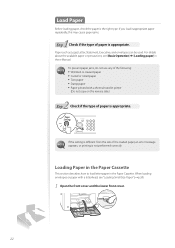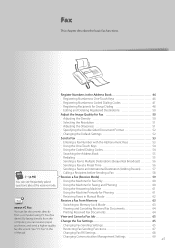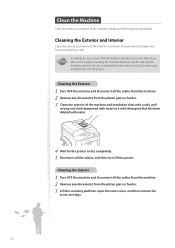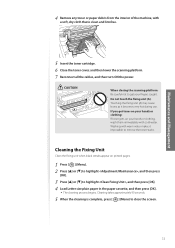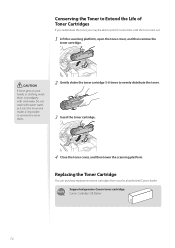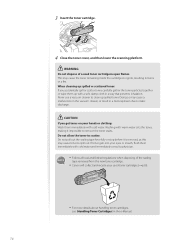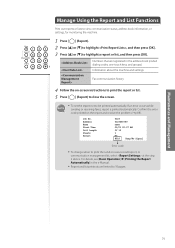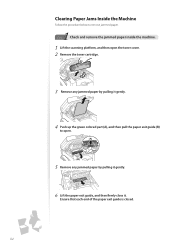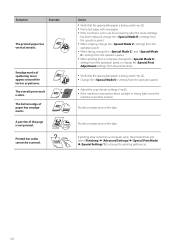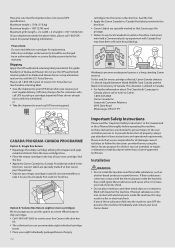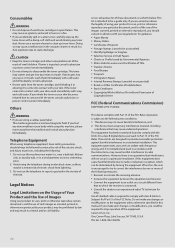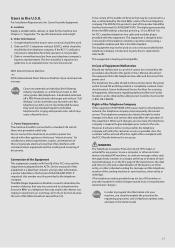Canon FAXPHONE L190 Support and Manuals
Get Help and Manuals for this Canon item

View All Support Options Below
Free Canon FAXPHONE L190 manuals!
Problems with Canon FAXPHONE L190?
Ask a Question
Free Canon FAXPHONE L190 manuals!
Problems with Canon FAXPHONE L190?
Ask a Question
Most Recent Canon FAXPHONE L190 Questions
Fax Confirmation Page
When sending a fax, can a confirmation page be produced that indicates the faxwas successful?
When sending a fax, can a confirmation page be produced that indicates the faxwas successful?
(Posted by davehanna 8 years ago)
When I Came To Work Today The Printer Is Offline. How Do I Fix It?
(Posted by binstasioceanviewflooring 8 years ago)
Message That Reads Specify Destination Performing Job
(Posted by lisam4538 9 years ago)
When I Attach The Power Plug My L190 Automatically Dials A Number I Don't Want!
When I attach the power plug my L190 automatically dials a number I don't want! I have to unplug the...
When I attach the power plug my L190 automatically dials a number I don't want! I have to unplug the...
(Posted by DENNISMCURTIS 9 years ago)
Popular Canon FAXPHONE L190 Manual Pages
Canon FAXPHONE L190 Reviews
We have not received any reviews for Canon yet.