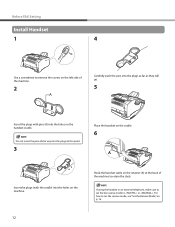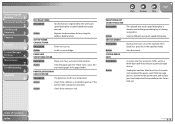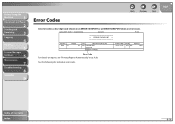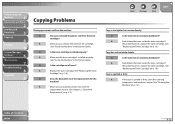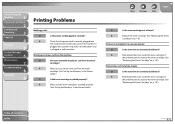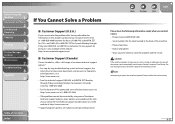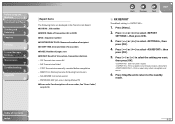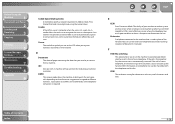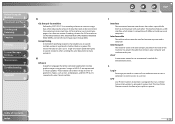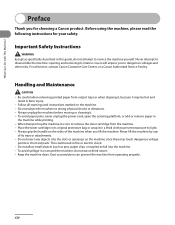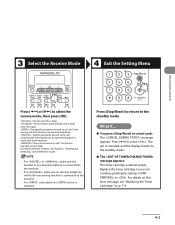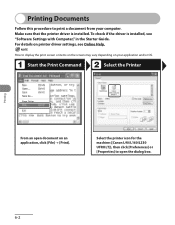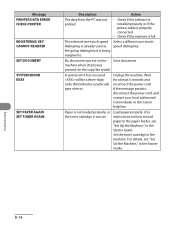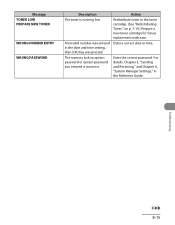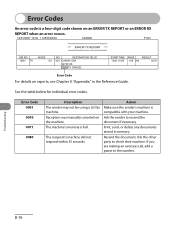Canon FAXPHONE L90 Support and Manuals
Get Help and Manuals for this Canon item

View All Support Options Below
Free Canon FAXPHONE L90 manuals!
Problems with Canon FAXPHONE L90?
Ask a Question
Free Canon FAXPHONE L90 manuals!
Problems with Canon FAXPHONE L90?
Ask a Question
Most Recent Canon FAXPHONE L90 Questions
Phone Line Working But Fax Will Not Transmit Or Receive
(Posted by Lisanne7560 2 years ago)
My Fax Machine Isn't Receiving Any Fax For The Past Few Weeks, The Machine Seems
My fax machine is the Canon Faxphone L90, it can't seem to receive any fax, yet I can send out fax. ...
My fax machine is the Canon Faxphone L90, it can't seem to receive any fax, yet I can send out fax. ...
(Posted by peterou13258 3 years ago)
Canon Faxphone L90 Receving Problem
I have this fax machine the Canon Faxphone L90, I stopped receiving any fax, I not sure how to resol...
I have this fax machine the Canon Faxphone L90, I stopped receiving any fax, I not sure how to resol...
(Posted by peterou13258 3 years ago)
Error Message: Check Scanning Area Or Press Ok
Why do I keep getting this message? I can not send or receive a fax. I am connected and Nothing is i...
Why do I keep getting this message? I can not send or receive a fax. I am connected and Nothing is i...
(Posted by fmarzigliano 7 years ago)
Error When Receiving Large Fax
Cannon L90 generates a 004c : Error during rx when reciving large faxes
Cannon L90 generates a 004c : Error during rx when reciving large faxes
(Posted by calouneg 7 years ago)
Popular Canon FAXPHONE L90 Manual Pages
Canon FAXPHONE L90 Reviews
 Canon has a rating of 4.50 based upon 2 reviews.
Get much more information including the actual reviews and ratings that combined to make up the overall score listed above. Our reviewers
have graded the Canon FAXPHONE L90 based upon the following criteria:
Canon has a rating of 4.50 based upon 2 reviews.
Get much more information including the actual reviews and ratings that combined to make up the overall score listed above. Our reviewers
have graded the Canon FAXPHONE L90 based upon the following criteria:
- Durability [2 ratings]
- Cost Effective [2 ratings]
- Quality [2 ratings]
- Operate as Advertised [2 ratings]
- Customer Service [2 ratings]