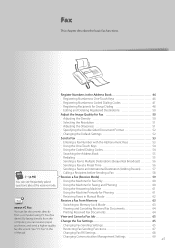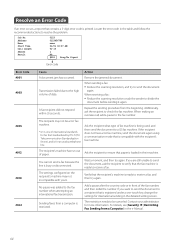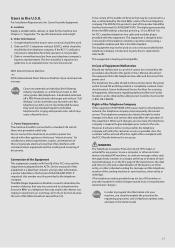Canon FAXPHONE L190 Support Question
Find answers below for this question about Canon FAXPHONE L190.Need a Canon FAXPHONE L190 manual? We have 1 online manual for this item!
Question posted by lisam4538 on December 10th, 2014
Message That Reads Specify Destination Performing Job
Current Answers
Answer #1: Posted by Odin on December 10th, 2014 8:23 AM
If this does not answer your concern, you can resubmit with more details or post your question in the box ant this Canon page for your product.
Hope this is useful. Please don't forget to click the Accept This Answer button if you do accept it. My aim is to provide reliable helpful answers, not just a lot of them. See https://www.helpowl.com/profile/Odin.
Related Canon FAXPHONE L190 Manual Pages
Similar Questions
How do I reset the password for my secure fax machine?
There Is A Document That Is Hung Up In The Fax Machine. We Have Done Everything To Try And Clear The...
For some reasonI am getting "Receive job resulted in error" reports from my machine. We receive faxe...
am I supposed to push the tabs through the hard plastic? The picture shows some sort of tool that I ...