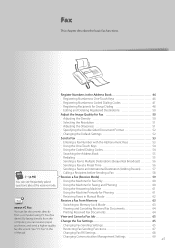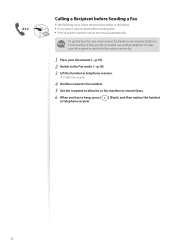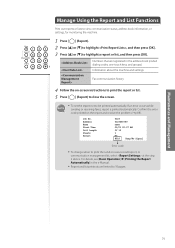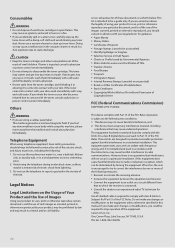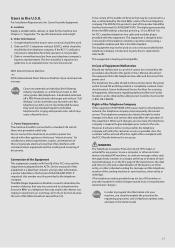Canon FAXPHONE L190 Support Question
Find answers below for this question about Canon FAXPHONE L190.Need a Canon FAXPHONE L190 manual? We have 1 online manual for this item!
Question posted by lelliott on May 17th, 2013
My Canon Faxphone L190 Is Sporadically Not Receiving Faxes.
For some reason I am getting "Receive job resulted in error" reports from my machine. We receive faxes from hospitals and doctors offices all over Kansas and every once inawhile it is not receiving. It started 3 days ago. It isn't the same vendor and our IT dept. has no idea why. I don't see an error code anywhere to research. It has been working fine and there have been no changes made such as it being moved. I did unplug it and plug it back in hoping that would help but it has not. Thanks
Current Answers
Related Canon FAXPHONE L190 Manual Pages
Similar Questions
Fax Confirmation Page
When sending a fax, can a confirmation page be produced that indicates the faxwas successful?
When sending a fax, can a confirmation page be produced that indicates the faxwas successful?
(Posted by davehanna 8 years ago)
Memory Full
There Is A Document That Is Hung Up In The Fax Machine. We Have Done Everything To Try And Clear The...
There Is A Document That Is Hung Up In The Fax Machine. We Have Done Everything To Try And Clear The...
(Posted by mbodiford71 10 years ago)
Error Codes
Getting Error code 0091 trying to send a fax. Have correct fax number, hear fax connecting, but fax ...
Getting Error code 0091 trying to send a fax. Have correct fax number, hear fax connecting, but fax ...
(Posted by mgriffith 12 years ago)
We Are Getting Error Code 0001. How Do I Fix This?
Please help trying to figure out why we are not receiving some faxes from our vendors? Is this somet...
Please help trying to figure out why we are not receiving some faxes from our vendors? Is this somet...
(Posted by dawn70210 12 years ago)