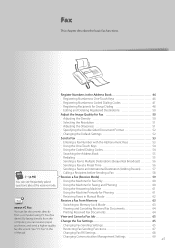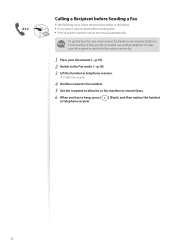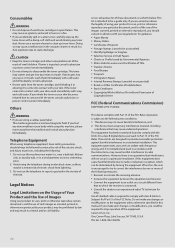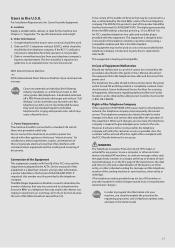Canon FAXPHONE L190 Support Question
Find answers below for this question about Canon FAXPHONE L190.Need a Canon FAXPHONE L190 manual? We have 1 online manual for this item!
Question posted by mbodiford71 on January 7th, 2014
Memory Full
There Is A Document That Is Hung Up In The Fax Machine. We Have Done Everything To Try And Clear The Memory But Nothing Is Working. Can You Please Help.
Current Answers
Answer #1: Posted by waelsaidani1 on January 7th, 2014 8:52 PM
There are a few possible reasons and resolves for the memory error: - If there are jobs waiting to be sent or printed, send your document after the jobs are complete. - Print, send, or delete jobs stored in memory. - Divide large documents in two and try to send them again. - Reduce the scanning resolution and send the document again If the error remains, you can reset the power for your FAXPHONE L190, unplug the power cord and allow ten minutes before re-powering.
Related Canon FAXPHONE L190 Manual Pages
Similar Questions
Canon Faxphone L90 Receving Problem
I have this fax machine the Canon Faxphone L90, I stopped receiving any fax, I not sure how to resol...
I have this fax machine the Canon Faxphone L90, I stopped receiving any fax, I not sure how to resol...
(Posted by peterou13258 3 years ago)
I Need A Service & Parts Manual For A Canon L190 Faxphone.
(Posted by coodbgood 10 years ago)
My Canon Faxphone L190 Is Sporadically Not Receiving Faxes.
For some reasonI am getting "Receive job resulted in error" reports from my machine. We receive faxe...
For some reasonI am getting "Receive job resulted in error" reports from my machine. We receive faxe...
(Posted by lelliott 10 years ago)