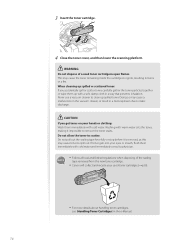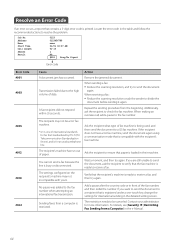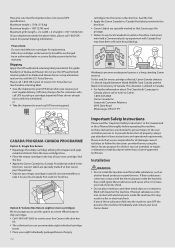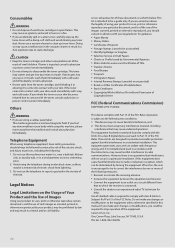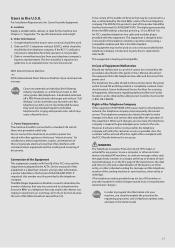Canon FAXPHONE L190 Support Question
Find answers below for this question about Canon FAXPHONE L190.Need a Canon FAXPHONE L190 manual? We have 1 online manual for this item!
Question posted by coodbgood on October 23rd, 2013
I Need A Service & Parts Manual For A Canon L190 Faxphone.
The person who posted this question about this Canon product did not include a detailed explanation. Please use the "Request More Information" button to the right if more details would help you to answer this question.
Current Answers
Related Canon FAXPHONE L190 Manual Pages
Similar Questions
My Fax Machine Isn't Receiving Any Fax For The Past Few Weeks, The Machine Seems
My fax machine is the Canon Faxphone L90, it can't seem to receive any fax, yet I can send out fax. ...
My fax machine is the Canon Faxphone L90, it can't seem to receive any fax, yet I can send out fax. ...
(Posted by peterou13258 3 years ago)
Canon 830i Fax Machine
Hithe green light remain lite on the canon 830i fax machine. We have upplugged it and waited for a f...
Hithe green light remain lite on the canon 830i fax machine. We have upplugged it and waited for a f...
(Posted by heid437 7 years ago)
Memory Full
There Is A Document That Is Hung Up In The Fax Machine. We Have Done Everything To Try And Clear The...
There Is A Document That Is Hung Up In The Fax Machine. We Have Done Everything To Try And Clear The...
(Posted by mbodiford71 10 years ago)
My Canon Faxphone L190 Is Sporadically Not Receiving Faxes.
For some reasonI am getting "Receive job resulted in error" reports from my machine. We receive faxe...
For some reasonI am getting "Receive job resulted in error" reports from my machine. We receive faxe...
(Posted by lelliott 10 years ago)
I Am Putting The Fax Machine Together. When Connecting The Telephone,
am I supposed to push the tabs through the hard plastic? The picture shows some sort of tool that I ...
am I supposed to push the tabs through the hard plastic? The picture shows some sort of tool that I ...
(Posted by cboston25156 11 years ago)