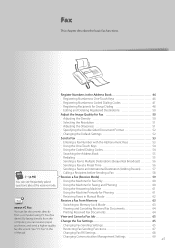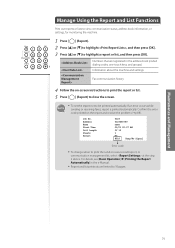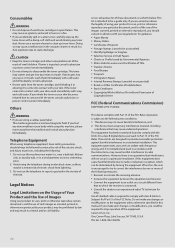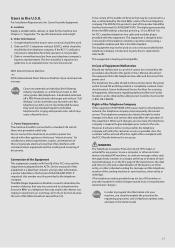Canon FAXPHONE L190 Support Question
Find answers below for this question about Canon FAXPHONE L190.Need a Canon FAXPHONE L190 manual? We have 1 online manual for this item!
Question posted by davehanna on December 29th, 2015
Fax Confirmation Page
When sending a fax, can a confirmation page be produced that indicates the faxwas successful?
Current Answers
Answer #1: Posted by Odin on December 29th, 2015 6:30 PM
Yes. You can instruct the machine to send such a report automatically, or just create it manually when needed. These manual pages will tell you how to do each:
http://www.manualslib.com/manual/415269/Canon-Faxphone-L190.html?page=63&term=report&selected=2
http://www.manualslib.com/manual/415269/Canon-Faxphone-L190.html?page=14&term=report&selected=1
http://www.manualslib.com/manual/415269/Canon-Faxphone-L190.html?page=63&term=report&selected=2
http://www.manualslib.com/manual/415269/Canon-Faxphone-L190.html?page=14&term=report&selected=1
Hope this is useful. Please don't forget to click the Accept This Answer button if you do accept it. My aim is to provide reliable helpful answers, not just a lot of them. See https://www.helpowl.com/profile/Odin.
Related Canon FAXPHONE L190 Manual Pages
Similar Questions
Canon Faxphone L190 How To Get Fax Confirmation Sheet
(Posted by MaryFJp 9 years ago)
Canon Faxphone L100 How To Receive Fax Confirmation
(Posted by chrivand 10 years ago)
I Need A Service & Parts Manual For A Canon L190 Faxphone.
(Posted by coodbgood 10 years ago)
My Canon Faxphone L190 Is Sporadically Not Receiving Faxes.
For some reasonI am getting "Receive job resulted in error" reports from my machine. We receive faxe...
For some reasonI am getting "Receive job resulted in error" reports from my machine. We receive faxe...
(Posted by lelliott 10 years ago)