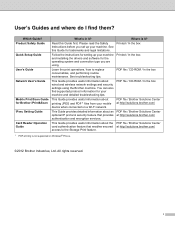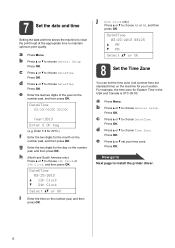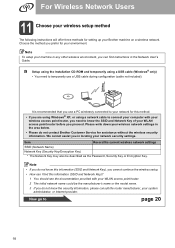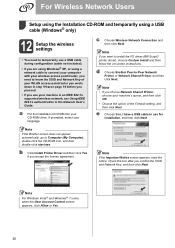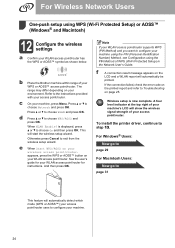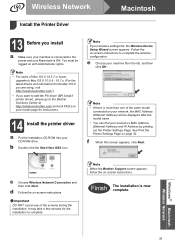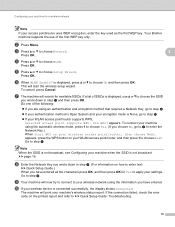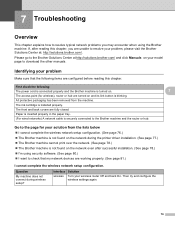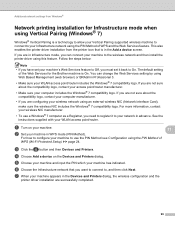Brother International HL-S7000DN Support and Manuals
Get Help and Manuals for this Brother International item

View All Support Options Below
Free Brother International HL-S7000DN manuals!
Problems with Brother International HL-S7000DN?
Ask a Question
Free Brother International HL-S7000DN manuals!
Problems with Brother International HL-S7000DN?
Ask a Question
Brother International HL-S7000DN Videos
Popular Brother International HL-S7000DN Manual Pages
Brother International HL-S7000DN Reviews
We have not received any reviews for Brother International yet.