Brother International HL-L2370DWXL Support and Manuals
Get Help and Manuals for this Brother International item
This item is in your list!

View All Support Options Below
Free Brother International HL-L2370DWXL manuals!
Problems with Brother International HL-L2370DWXL?
Ask a Question
Free Brother International HL-L2370DWXL manuals!
Problems with Brother International HL-L2370DWXL?
Ask a Question
Brother International HL-L2370DWXL Videos
Popular Brother International HL-L2370DWXL Manual Pages
BRAdmin Professional 4 Users Guide - Page 14
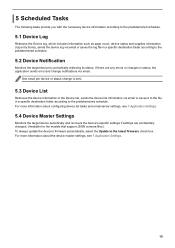
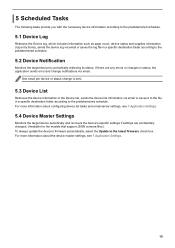
...log file in a specific destination folder according to the predetermined schedule.
5.2 Device Notification
Monitors the target device by periodically retrieving its status. One email per device or status change notifications via email. If there are accidentally changed. (Available for the models that support JSON schema files.) To always update the device's firmware automatically, select...
BRAdmin Professional 4 Users Guide - Page 26
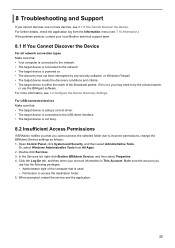
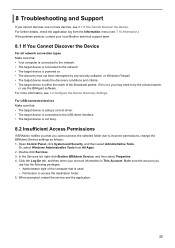
... used. • Permission to incorrect permissions, change the BRAdmin Service settings as follows: 1. Make sure the account you
use the BRAgent software. Double-click Services. 3. When prompted, restart the service and the application.
22 For more devices, see 8.1 If You Cannot Discover the Device.
8 Troubleshooting and Support
If you cannot discover one or more information, see...
Command Reference Guide for Software Developers - Page 312


... between two character tables - Character codes in the range 160 to 255 are shown in the Epson FX-850 section of the appendix at the end of special characters necessary for printing in the range 128 to the printer User Guide for
supported character sets.
Each character set varies slightly from the others , can...
Reference Guide - Page 2


...legal limitations. See this Guide first. Printed or on a network.
Printed / In the box
Follow the instructions for setting up your machine, and installing the Full Driver & Software Package for the operating system and connection type you set up your mobile device when
Center 1
connected to a Wi-Fi® network.
1 Visit support.brother.com/manuals.
1
Please read the Safety...
Online Users Guide HTML - Page 62


... the instructions supplied with your network in your model's Downloads page on the Brother Solutions Center at support.brother.com.
58 If you are using as a Registrar, you can install the printer driver after...The settings page will start the wireless setup wizard.
When [WLAN Enable?] appears, press b to select the [WPS w/PIN Code] option, and then press OK. 4. Go to the WPS settings page...
Online Users Guide HTML - Page 69


... and wireless network, only one -push or PIN Method of the wireless configuration methods developed by manually setting an SSID and password. Your Brother machine
• Although the Brother machine can become a Group Owner (G/O). Your Brother machine's Wi-Fi Direct feature supports WPA2™ security with AES encryption.
1 2
1. It allows you to configure a secured wireless network between...
Online Users Guide HTML - Page 72


...'s user's guide for available devices again, press [], and then press OK. 7. To cancel, press a. 5. To search for instructions) when
[Activate Wi-Fi Direct on other device and press OK.] appears on printing from your mobile device supports Wi-Fi Direct, follow these steps to configure
a Wi-Fi Direct network. Go to your model's Manuals page...
Online Users Guide HTML - Page 73


...
69 To cancel, press Back. 8. You have completed the Wi-Fi Direct network setup. The Mobile Print/Scan Guide for
instructions) when [Activate Wi-Fi Direct on other device and press OK.] appears on the Brother Solutions Center at support.brother.com to your model's Manuals page on the machine's LCD. Press a or b to select the [Push Button...
Online Users Guide HTML - Page 74


...setup. Press OK to accept. Go to your model's Manuals page on your Brother machine is not the G/O, it will start the Wi-Fi Direct setup. Activate Wi-Fi Direct on the Brother Solutions Center at support.brother...'s user's guide for instructions) when
[Activate Wi-Fi Direct on other device and press OK.] appears on your Brother machine, enter the PIN in your Brother machine. If...
Online Users Guide HTML - Page 75


...Code] appears, enter the PIN displayed on printing from your mobile device supports the PIN Method of Wi-Fi Protected Setup™ (WPS)
If your mobile device. If your mobile device's user's guide for
instructions... Protected Setup™ (WPS)
Configure Your Wi-Fi Direct Network Using the PIN Method of Wi-Fi Protected Setup™ (WPS), follow these steps to your model's Manuals page on...
Online Users Guide HTML - Page 76


... device's wireless
network settings screen, select the SSID name, and then enter the password. 6.
Related Information
• Configure Your Wi-Fi Direct Network • Wi-Fi Direct Network Configuration Overview
72 Press a or b to accept. For information on the Brother Solutions Center at support.brother.com to see the Mobile Print/Scan Guide for five minutes...
Online Users Guide HTML - Page 186
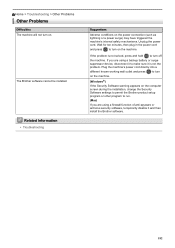
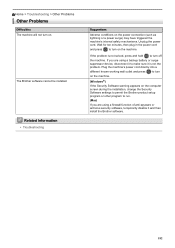
... surge) may have triggered the machine's internal safety mechanisms. Unplug the power cord. The Brother software cannot be installed.
Home > Troubleshooting > Other Problems
Other Problems
Difficulties The machine will not turn on the computer screen during the installation, change the Security Software settings to permit the Brother product setup program or other program to run.
(Mac...
Online Users Guide HTML - Page 220


...to set your machine's settings using the Setting Lock password.
Paper Size
-
Decrease printing noise.
Auto IF Time -
Print a test page.
216
Check Size
-
Resolution -
-
Set how much time will scroll across the
LCD.
Set the time for the LCD message to Ready mode after the LCD displays
Replace Toner.
[Printer]
For Printer Emulation Supported models...
Quick Setup Guide - Page 1


... and Toner Cartridge
Toner Cartridge Replacement (For HL-L2370DWXL model)
Use the toner cartridge that is no more than 6 feet (2 meters) long.
Press OK to select [Initial Setup], and then press OK. 2.
Brother Installation Disc
Quick Setup Guide Reference Guide (only for certain models)
Product Safety Guide
NOTE:
• Manuals in Spanish for help with setting up your language (if...
Quick Setup Guide - Page 2
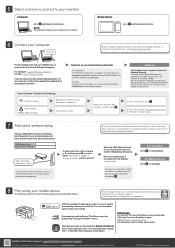
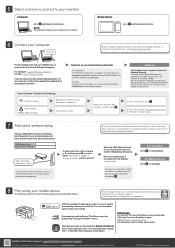
... support information for FAQs & Troubleshooting.
7 Alternative wireless setup
Find your SSID (Network Name) and Network Key (Password) on your Android™ device. Visit the App Store or Google Play™ to install software.
For more information on your machine directly. Optional apps You can connect your device and your computer, visit the above websites for updated driver...
Brother International HL-L2370DWXL Reviews
Do you have an experience with the Brother International HL-L2370DWXL that you would like to share?
Earn 750 points for your review!
We have not received any reviews for Brother International yet.
Earn 750 points for your review!

