Brother International HL-730PLUS Support and Manuals
Get Help and Manuals for this Brother International item
This item is in your list!

View All Support Options Below
Free Brother International HL-730PLUS manuals!
Problems with Brother International HL-730PLUS?
Ask a Question
Free Brother International HL-730PLUS manuals!
Problems with Brother International HL-730PLUS?
Ask a Question
Popular Brother International HL-730PLUS Manual Pages
Users Manual - English - Page 3
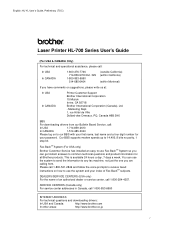
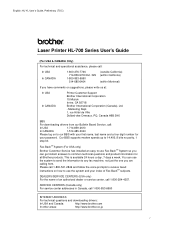
... :
In USA
1-714-859-2610
In CANADA
1-514-685-2040
Please log on how to use the system and your password. You can use Fax-BackSM System so you have comments or suggestions, please write us at:
In USA In CANADA
Printer Customer Support Brother International Corporation 15 Musick Irvine, CA 92718 Brother International Corporation (Canada), Ltd. -
Users Manual - English - Page 9
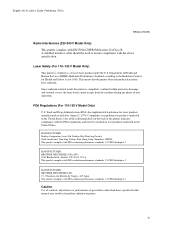
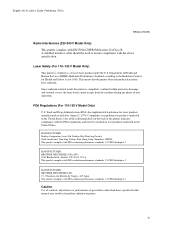
...BROTHER INDUSTRIES LTD. 15-1 Naeshiro-cho Mizuho-ku Nagoya, 467 Japan This product complies with EN55022(CISPR Publication 22)/Class B. English: HL-YL User's Guide, Preliminary (TOC)
REGULATIONS
Radio Interference (220-240 V Model... above specification. This means that the printer does not produce hazardous laser radiation. One of the following labels on and after August 2, 1976. Brother Buji ...
Users Manual - English - Page 10
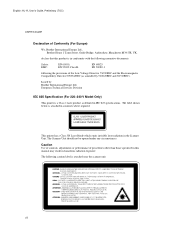
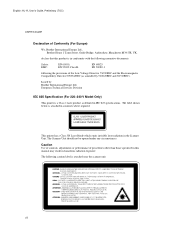
... Compatibility Directive 89/336/EEC (as defined in IEC 825 specifications. European Technical Services Division
IEC 825 Specification (For 220-240 V Model Only)
This printer is a Class 1 laser product as amended by : Brother International Europe Ltd. English: HL-YL User's Guide, Preliminary (TOC)
USER'S GUIDE
Declaration of procedures other than those specified in this product is...
Users Manual - English - Page 13


... for installing the printer driver, fonts and Remote Printer Console Program. (HL-730 series only)
2. Chapter 4 • Maintenance - Chapter 6 • Specifications - Appendices • Index
1-1 Chapter 3 • Options - Read each guidebook in the following .
• Features and operating environment requirements of your computer. Read the Quick Setup Guide to set up your...
Users Manual - English - Page 14


English: HL-YL User's Guide, Chapter 1
USER'S GUIDE
ABOUT YOUR PRINTER
Printer Overview Paper Support
Multi-Purpose Sheet Feeder
Top Cover
Extension Support Wire Output Tray
Fig. 1-1 Front View
Paper Guide Manual Feed Slot
Control Panel
RS-422A/RS-232C Serial Interface Port (HL-730 series only)
Parallel Interface Port
ON 12 345678
Power Switch Power Cord Fig. 1-2 Rear...
Users Manual - English - Page 15


...floppy disk supplied with your Windows system using our installer program.
You can easily install them into your printer. You can easily set these print options through the Printer Setup Menu within the Windows Control Panel.
1-3 English: HL-YL User's Guide, Chapter 1
CHAPTER 1 INTRODUCTION
System Requirements in Brother Printing Solution for Windows
Check the following features:
t 600...
Users Manual - English - Page 34
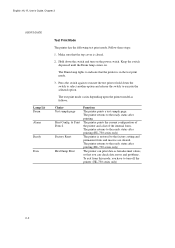
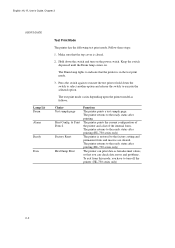
...model as hexadecimal values, so that the printer is closed.
2. Press the switch again to the factory setting and permanent fonts and macros are cleared. The Drum lamp lights to turn on . The printer returns to the ready status after printing.(HL-730 series only)
The printer can check data errors and problems... printing. English: HL-YL User's Guide, Chapter 3
USER'S GUIDE
Lamp Lit Drum ...
Users Manual - English - Page 35


... printer models which was provided with a serial interface or to an Apple Macintosh computer, you should not have had the serial interface installed.
!
Selecting the RS-422A (Apple) or RS-232C (IBM) Serial Interface
Note This section is installed onto the main controller board inside the printer. For the details about installation, see the instruction guide...
Users Manual - English - Page 40


... 1.5 MB memory expansion. The HL-730 series printer has 0.5 MB of 2 MB). For the installation details, please see the Instruction guide which is installed onto the main controller board inside the printer. The memory capacity can be purchased directly from Brother or from 600 to 300 dpi, or change Half Tone setting to 2 MB with the memory...
Users Manual - English - Page 64


... protective parts have encountered a problem, find the question relating to see if the printer is plugged into a live power source and the power switch is blinking. Setting Up the Printer for using the supplied Windows driver, turn error recovery operation on .
Open the top cover of the optional memory boards.
6-8 English: HL-YL User's Guide, Chapter 6
USER'S GUIDE...
Users Manual - English - Page 83
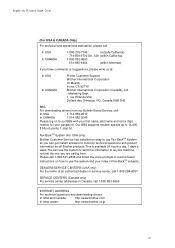
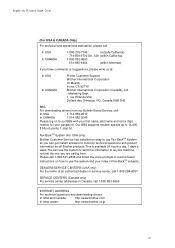
...) For service center addresses in Canada, call 1-800-284-4357. Our BBS supports modem speeds up to any fax machine, not just the one you have comments or suggestions, please write us at:
In USA In CANADA
Printer Customer Support Brother International Corporation 15 Musick Irvine, CA 92718 Brother International Corporation (Canada), Ltd. -
English: HL-YL User's Guide, Cover...
Quick Setup Guide - English - Page 10


... HL-YL Quick Setup Guide, Body
Action 6-1: Prepare Windows 95 for the Printer
You need to configure Windows 95 for the printer by hardware manufacturer" is connected to install ...instructions that the second option "Driver from disk provided by installing the printer driver and TrueType™-compatible fonts from " box on the right appears. The screen shown on the screen.
7. Type A:SETUP...
Quick Setup Guide - English - Page 11


English: HL-YL Quick Setup Guide, Body
Action 6-2: Prepare Windows 3.1 for the Printer
Setting Up Windows 3.1 for the Printer
You need to restart Windows so that was previously installed, you should re-install your floppy disk drive. 3. The installer program will install the driver and fonts from the File menu in the box: for Windows into Windows 3.1. However, re-installing the...
Quick Setup Guide - English - Page 12


... most DOS applications have a suitable driver installed, you should install an HP printer driver in your computer screen. If your printer has no paper, this utility program. What Does Remote Printer Console Do? The following supported emulations: HP LaserJet IIP, EPSON FX-850, or IBM Proprinter XL printers.
English: HL-YL Quick Setup Guide, Body
Action 6-3: Prepare DOS...
Quick Setup Guide - English - Page 15
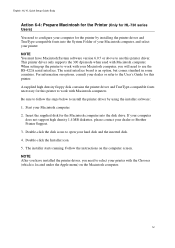
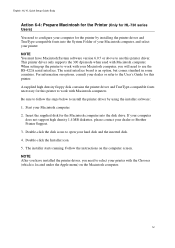
... computer for the printer by using the installer software: 1. When setting up the printer to work with Macintosh computer. For information on options, consult your Macintosh computer. 2. Start your dealer or refer to open your dealer or Brother Printer Support. 3. Double-click the disk icons to the User's Guide for this printer. Double-click the...
Brother International HL-730PLUS Reviews
Do you have an experience with the Brother International HL-730PLUS that you would like to share?
Earn 750 points for your review!
We have not received any reviews for Brother International yet.
Earn 750 points for your review!
