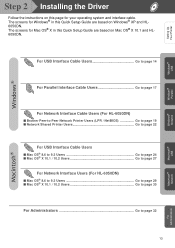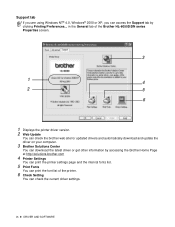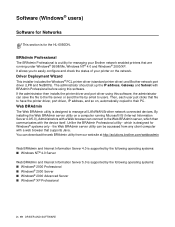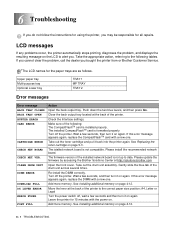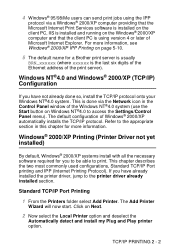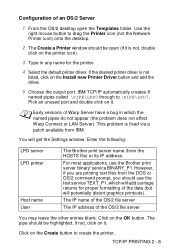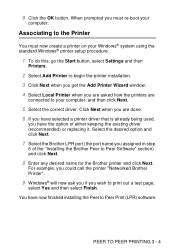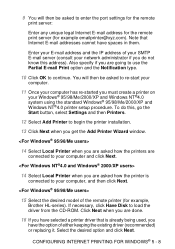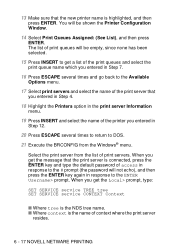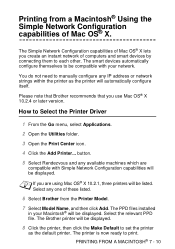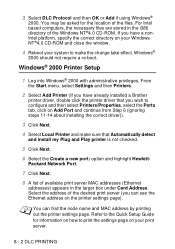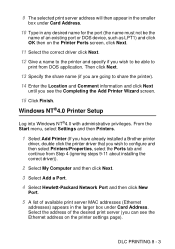Brother International HL-6050DN - B/W Laser Printer Support and Manuals
Get Help and Manuals for this Brother International item

View All Support Options Below
Free Brother International HL-6050DN manuals!
Problems with Brother International HL-6050DN?
Ask a Question
Free Brother International HL-6050DN manuals!
Problems with Brother International HL-6050DN?
Ask a Question
Most Recent Brother International HL-6050DN Questions
Can I Connect An Ethernet Cable To Use My 6050 As A Network Printwr
I want to use my 6050dn to print in another room as a network online printer. Is connecting the ethe...
I want to use my 6050dn to print in another room as a network online printer. Is connecting the ethe...
(Posted by dbaenterprises 11 years ago)
How Do You Reset The Page Counter On A Brother Hl 6050dn Printer?
(Posted by tweeter 12 years ago)
Toner Life End
I have placed a new cartridge in the printer and it is still saying Toner Life End.
I have placed a new cartridge in the printer and it is still saying Toner Life End.
(Posted by shawnequeguillory 12 years ago)
Brother International HL-6050DN Videos
Popular Brother International HL-6050DN Manual Pages
Brother International HL-6050DN Reviews
We have not received any reviews for Brother International yet.