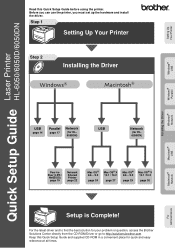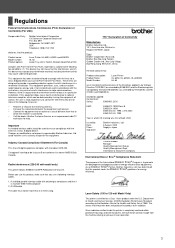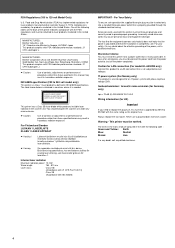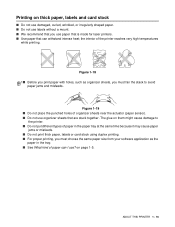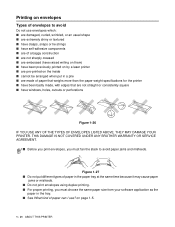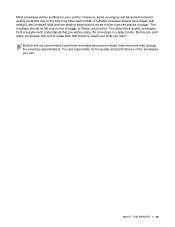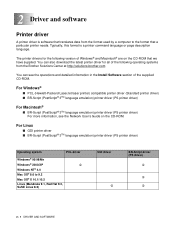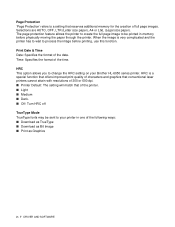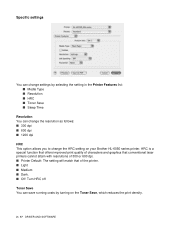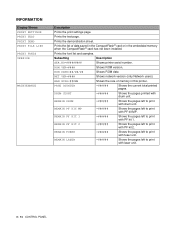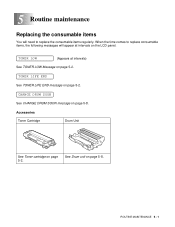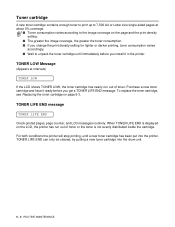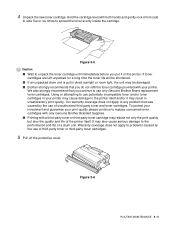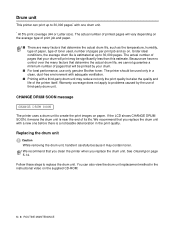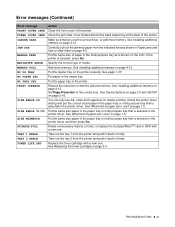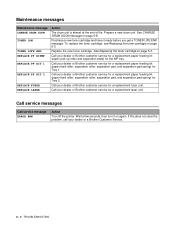Brother International HL-6050DN Support Question
Find answers below for this question about Brother International HL-6050DN - B/W Laser Printer.Need a Brother International HL-6050DN manual? We have 3 online manuals for this item!
Question posted by shawnequeguillory on October 18th, 2011
Toner Life End
I have placed a new cartridge in the printer and it is still saying Toner Life End.
Current Answers
Related Brother International HL-6050DN Manual Pages
Similar Questions
My Printer Says Drum Error
(Posted by shansgen 9 years ago)
Can I Connect An Ethernet Cable To Use My 6050 As A Network Printwr
I want to use my 6050dn to print in another room as a network online printer. Is connecting the ethe...
I want to use my 6050dn to print in another room as a network online printer. Is connecting the ethe...
(Posted by dbaenterprises 11 years ago)
New Cartridge Fitted But Led Shows Toner Life End In Red. What Can I Do.
(Posted by ericsimons 11 years ago)
How Do You Reset The Page Counter On A Brother Hl 6050dn Printer?
(Posted by tweeter 12 years ago)
Printer Says Offline
Our printer is saying it is offline, how do I get it back online? It is hooked up to the wireless ...
Our printer is saying it is offline, how do I get it back online? It is hooked up to the wireless ...
(Posted by aabernathy 12 years ago)