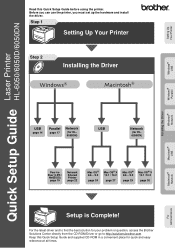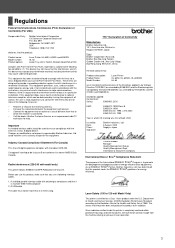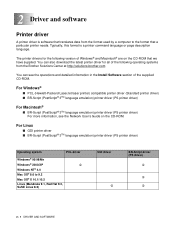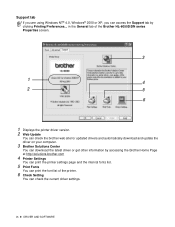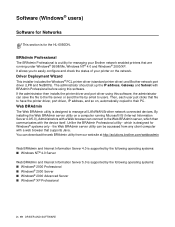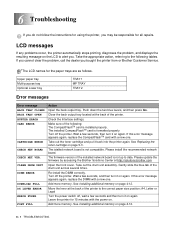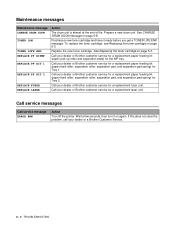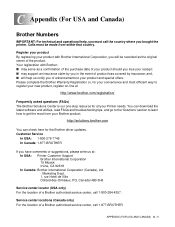Brother International HL-6050D - B/W Laser Printer Support and Manuals
Get Help and Manuals for this Brother International item

View All Support Options Below
Free Brother International HL-6050D manuals!
Problems with Brother International HL-6050D?
Ask a Question
Free Brother International HL-6050D manuals!
Problems with Brother International HL-6050D?
Ask a Question
Most Recent Brother International HL-6050D Questions
Why Does My Printer Not Receive Data?
The driver and cables are all set but the data light never starts blinking and pages are not printin...
The driver and cables are all set but the data light never starts blinking and pages are not printin...
(Posted by cfolkerts 11 years ago)
What Is The Paper Feeding Kit?
We have a Brother HL-6050D/DN and are receiving a message to contact our dealer to replace this part...
We have a Brother HL-6050D/DN and are receiving a message to contact our dealer to replace this part...
(Posted by bboosalis 11 years ago)
Printer Problem
Tried printing but nothing printable appeared. Tried again...this time a message appeared indicating...
Tried printing but nothing printable appeared. Tried again...this time a message appeared indicating...
(Posted by shirleytankc 12 years ago)
Brother Hl-6050d Printer Paper Feed Trouble.
I need to know how to get to the paper feed rollers and the sheet serarator. Thank you.
I need to know how to get to the paper feed rollers and the sheet serarator. Thank you.
(Posted by rvanhoy3 12 years ago)
Cleaning Drum
MY COPIES HAVE A GRAY BACKGROUND FROM A DIRTY ? WHAT COULD BE CAUSING THIS?
MY COPIES HAVE A GRAY BACKGROUND FROM A DIRTY ? WHAT COULD BE CAUSING THIS?
(Posted by canterband1 12 years ago)
Brother International HL-6050D Videos
Popular Brother International HL-6050D Manual Pages
Brother International HL-6050D Reviews
We have not received any reviews for Brother International yet.