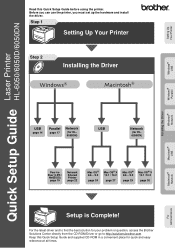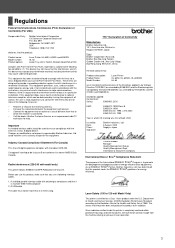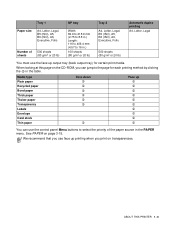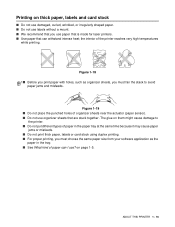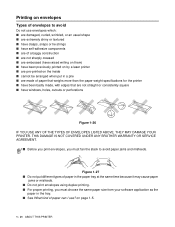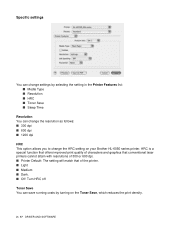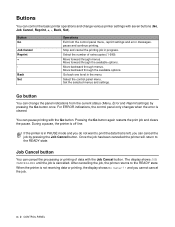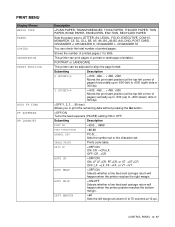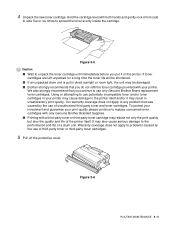Brother International HL-6050D Support Question
Find answers below for this question about Brother International HL-6050D - B/W Laser Printer.Need a Brother International HL-6050D manual? We have 2 online manuals for this item!
Question posted by shirleytankc on February 26th, 2012
Printer Problem
Tried printing but nothing printable appeared. Tried again...this time a message appeared indicating there is a jammed paper at the rear tray, to remove paper. When opened the rear tray there is no jammed paper. And data light is orange in colour. Please help
Current Answers
Related Brother International HL-6050D Manual Pages
Similar Questions
What Causes Dirty Laser Printer Prints Brother Printers Hl-2040
(Posted by mvv00emman 9 years ago)
How To Adjust Left And Right Margin On Brother Printer Hl 2140?
How to adjust left and right margin on Brother Printer HL 2140?
How to adjust left and right margin on Brother Printer HL 2140?
(Posted by rjsferrer 10 years ago)
Why Does My Printer Not Receive Data?
The driver and cables are all set but the data light never starts blinking and pages are not printin...
The driver and cables are all set but the data light never starts blinking and pages are not printin...
(Posted by cfolkerts 11 years ago)
Brother Hl-6050d Printer Paper Feed Trouble.
I need to know how to get to the paper feed rollers and the sheet serarator. Thank you.
I need to know how to get to the paper feed rollers and the sheet serarator. Thank you.
(Posted by rvanhoy3 12 years ago)