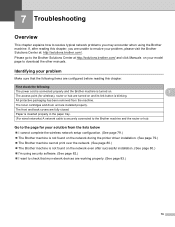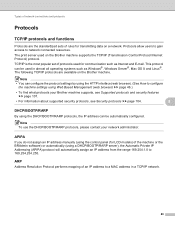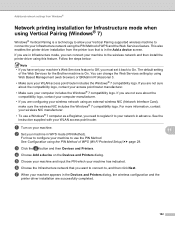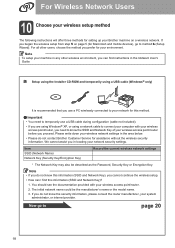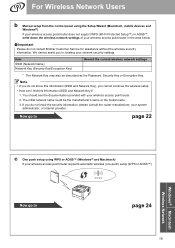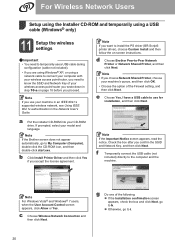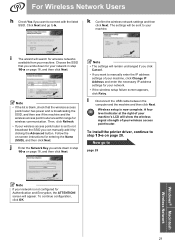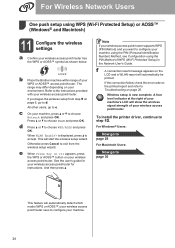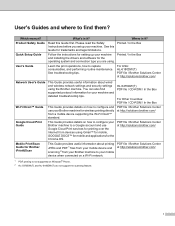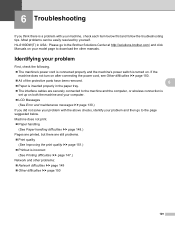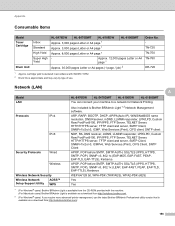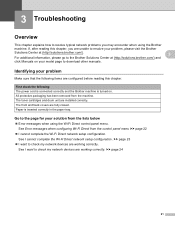Brother International HL-5470DWT Support and Manuals
Get Help and Manuals for this Brother International item

View All Support Options Below
Free Brother International HL-5470DWT manuals!
Problems with Brother International HL-5470DWT?
Ask a Question
Free Brother International HL-5470DWT manuals!
Problems with Brother International HL-5470DWT?
Ask a Question
Brother International HL-5470DWT Videos
Popular Brother International HL-5470DWT Manual Pages
Brother International HL-5470DWT Reviews
We have not received any reviews for Brother International yet.