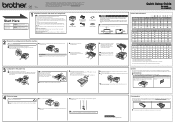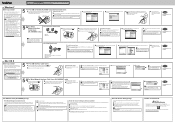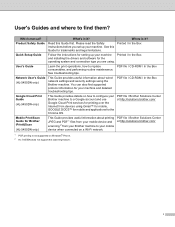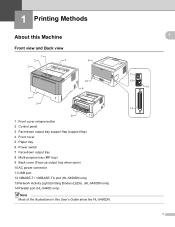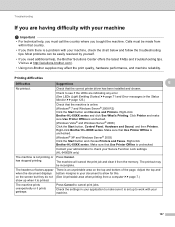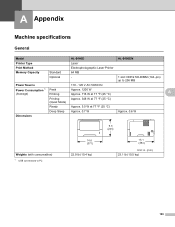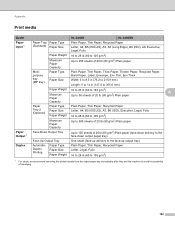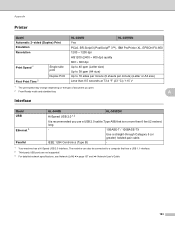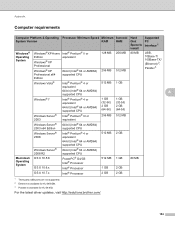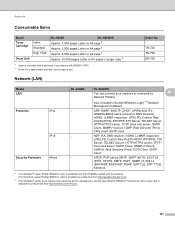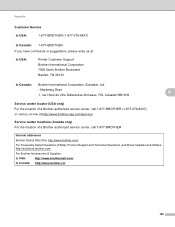Brother International HL-5440D Support and Manuals
Get Help and Manuals for this Brother International item

View All Support Options Below
Free Brother International HL-5440D manuals!
Problems with Brother International HL-5440D?
Ask a Question
Free Brother International HL-5440D manuals!
Problems with Brother International HL-5440D?
Ask a Question
Most Recent Brother International HL-5440D Questions
White Dots In Text And Reverse Printing
Sir, when I do my printing job the very small white dots appear on the text and also in reverse prin...
Sir, when I do my printing job the very small white dots appear on the text and also in reverse prin...
(Posted by sanjayks70 9 years ago)
Won't Wake Up
After my HL5440D has gone into sleep mode, a print command will not wake it up. I have to swith it o...
After my HL5440D has gone into sleep mode, a print command will not wake it up. I have to swith it o...
(Posted by leosimmons 11 years ago)
Brother International HL-5440D Videos
Popular Brother International HL-5440D Manual Pages
Brother International HL-5440D Reviews
We have not received any reviews for Brother International yet.