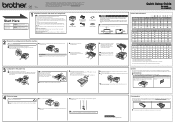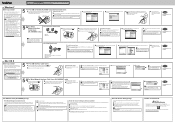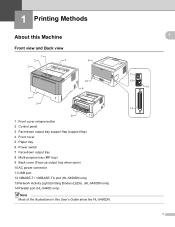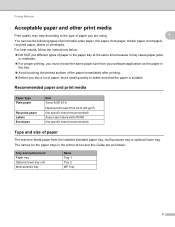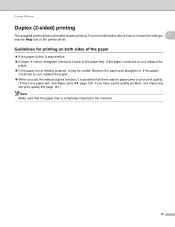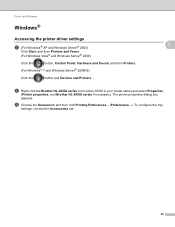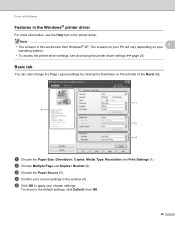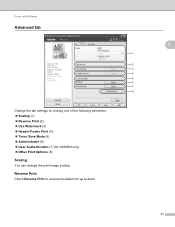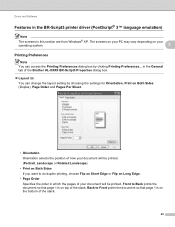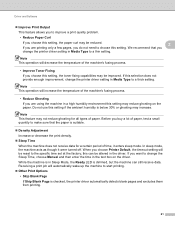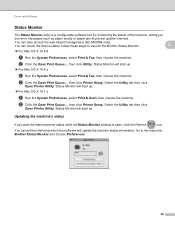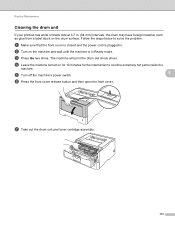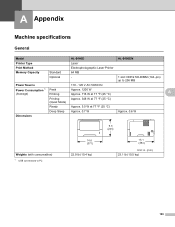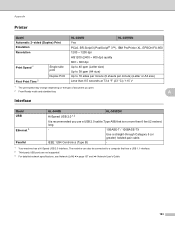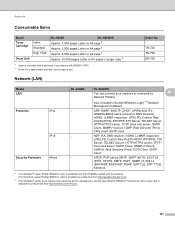Brother International HL-5440D Support Question
Find answers below for this question about Brother International HL-5440D.Need a Brother International HL-5440D manual? We have 2 online manuals for this item!
Question posted by sanjayks70 on April 13th, 2015
White Dots In Text And Reverse Printing
Sir, when I do my printing job the very small white dots appear on the text and also in reverse printing.How can i solve this problem. My carteriedge have print only approx 21000 print in 4 months.Please solve this problem.
Current Answers
Related Brother International HL-5440D Manual Pages
Similar Questions
Brother Printer: Hl-2280dw Won't Print Wirelessly?
(Posted by jocuba 9 years ago)
How To Removecartridge From Brother Printer Hl-2270dw
(Posted by snowpene 10 years ago)
How To Force Print On Brother Printer Hl 2240
(Posted by barjfa 10 years ago)
Won't Wake Up
After my HL5440D has gone into sleep mode, a print command will not wake it up. I have to swith it o...
After my HL5440D has gone into sleep mode, a print command will not wake it up. I have to swith it o...
(Posted by leosimmons 11 years ago)