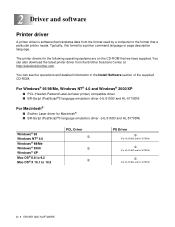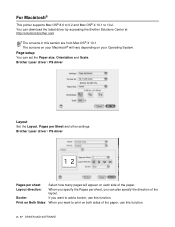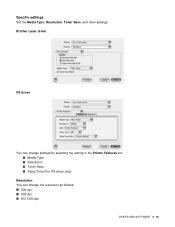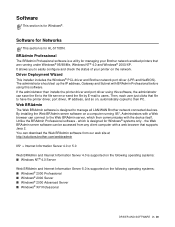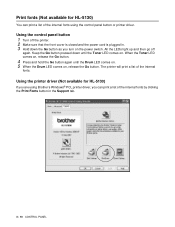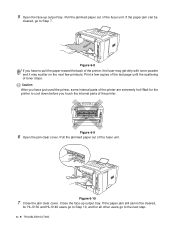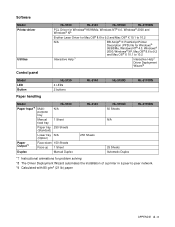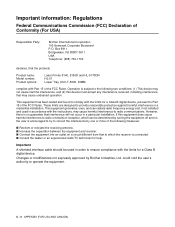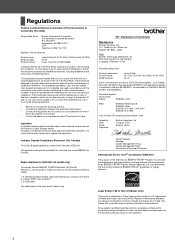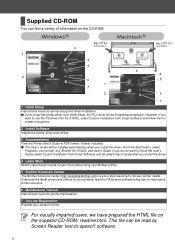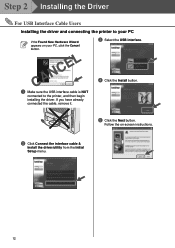Brother International HL-5150DLT Support and Manuals
Get Help and Manuals for this Brother International item

View All Support Options Below
Free Brother International HL-5150DLT manuals!
Problems with Brother International HL-5150DLT?
Ask a Question
Free Brother International HL-5150DLT manuals!
Problems with Brother International HL-5150DLT?
Ask a Question
Most Recent Brother International HL-5150DLT Questions
Need Disk
(Posted by shirleym425 10 years ago)
Popular Brother International HL-5150DLT Manual Pages
Brother International HL-5150DLT Reviews
We have not received any reviews for Brother International yet.