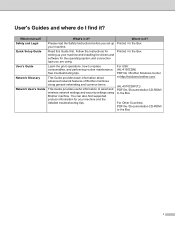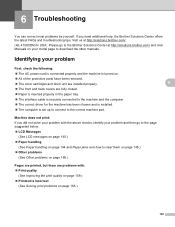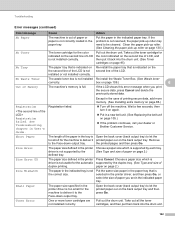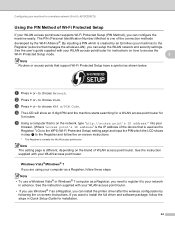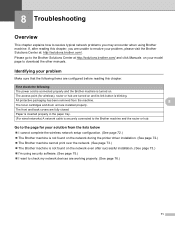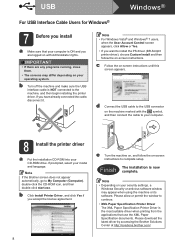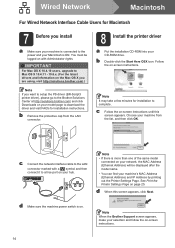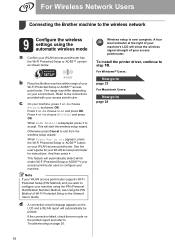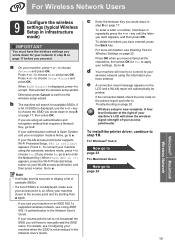Brother International HL-4570CDW Support and Manuals
Get Help and Manuals for this Brother International item

View All Support Options Below
Free Brother International HL-4570CDW manuals!
Problems with Brother International HL-4570CDW?
Ask a Question
Free Brother International HL-4570CDW manuals!
Problems with Brother International HL-4570CDW?
Ask a Question
Most Recent Brother International HL-4570CDW Questions
How To Reset Drum Life Counter?
I just got my laptop back from the shop. Since then, I have not been able to get my HL-4570CDW to pr...
I just got my laptop back from the shop. Since then, I have not been able to get my HL-4570CDW to pr...
(Posted by rchipturner 9 years ago)
Where Is The Drum Located
(Posted by Anonymous-144043 9 years ago)
How Do You Get Copy Counts From The Menu Of A Brother Hl4570cdw Printer
(Posted by 1375trfo 9 years ago)
How To Replace The Drum In Brother Hl-4570cdw Printer
(Posted by zytjpire 9 years ago)
How To Reset Replace Belt On Brother Printer Hl-4570cdw
(Posted by FENNYturso 9 years ago)
Brother International HL-4570CDW Videos
Popular Brother International HL-4570CDW Manual Pages
Brother International HL-4570CDW Reviews
We have not received any reviews for Brother International yet.