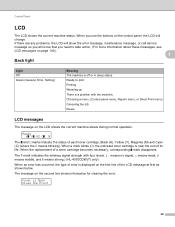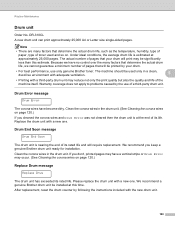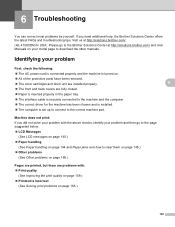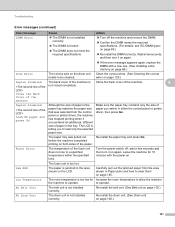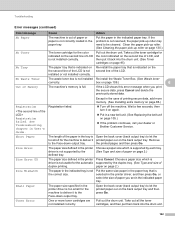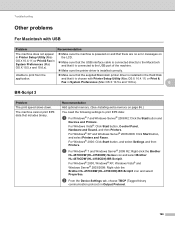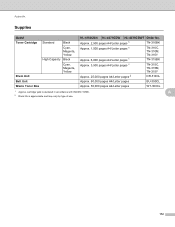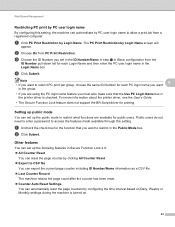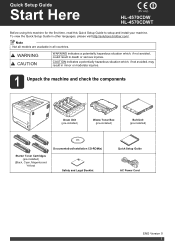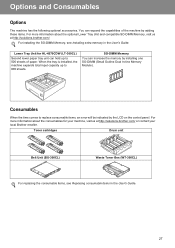Brother International HL-4570CDW Support Question
Find answers below for this question about Brother International HL-4570CDW.Need a Brother International HL-4570CDW manual? We have 3 online manuals for this item!
Question posted by rchipturner on November 3rd, 2014
How To Reset Drum Life Counter?
Current Answers
Answer #1: Posted by BusterDoogen on November 3rd, 2014 9:38 AM
I hope this is helpful to you!
Please respond to my effort to provide you with the best possible solution by using the "Acceptable Solution" and/or the "Helpful" buttons when the answer has proven to be helpful. Please feel free to submit further info for your question, if a solution was not provided. I appreciate the opportunity to serve you!
Related Brother International HL-4570CDW Manual Pages
Similar Questions
When trying to set up to connect wirelessly, printer hangs at last step displaying "Connecting WLAN"...