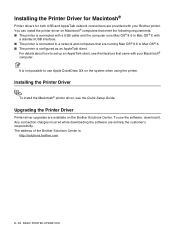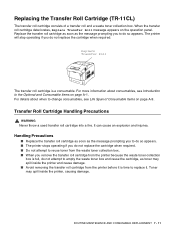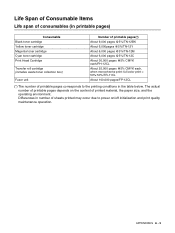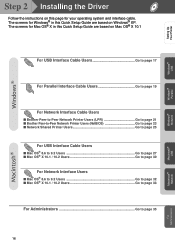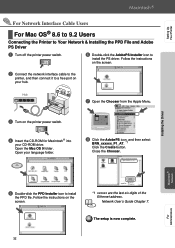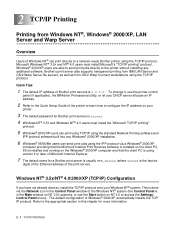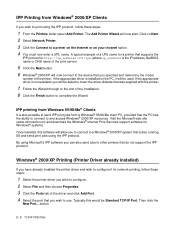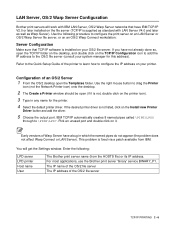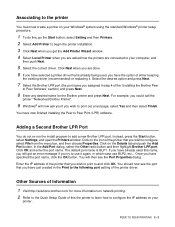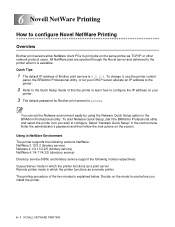Brother International HL-4200CN Support and Manuals
Get Help and Manuals for this Brother International item

View All Support Options Below
Free Brother International HL-4200CN manuals!
Problems with Brother International HL-4200CN?
Ask a Question
Free Brother International HL-4200CN manuals!
Problems with Brother International HL-4200CN?
Ask a Question
Most Recent Brother International HL-4200CN Questions
Colors Aren't Bright
None of my toner cartridges are empty, but my normally bright colors look very faded. It has happene...
None of my toner cartridges are empty, but my normally bright colors look very faded. It has happene...
(Posted by emarks 12 years ago)
Popular Brother International HL-4200CN Manual Pages
Brother International HL-4200CN Reviews
We have not received any reviews for Brother International yet.