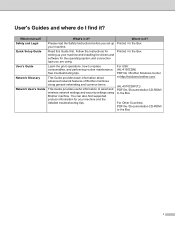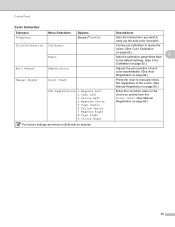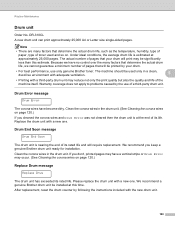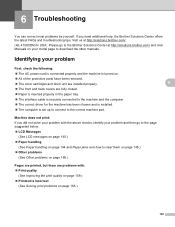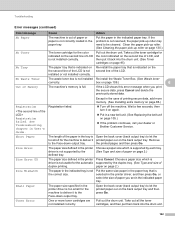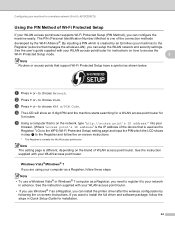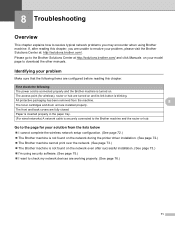Brother International HL-4150CDN Support and Manuals
Get Help and Manuals for this Brother International item

View All Support Options Below
Free Brother International HL-4150CDN manuals!
Problems with Brother International HL-4150CDN?
Ask a Question
Free Brother International HL-4150CDN manuals!
Problems with Brother International HL-4150CDN?
Ask a Question
Most Recent Brother International HL-4150CDN Questions
What Does The Black Box Mean For Toner Level. Is It Empty Or Full?
Is it empty or full?
Is it empty or full?
(Posted by einholze 8 months ago)
How To Disable Deep Sleep?
We own a MacBook Pro - it was printing fine and then went into deep sleep.... can't print anything m...
We own a MacBook Pro - it was printing fine and then went into deep sleep.... can't print anything m...
(Posted by lenseefried 8 years ago)
What Causes Brother 4150cdn Toner To Spill Out
(Posted by moe4yno 9 years ago)
How To Hook Hl-4150cdn Wireless
(Posted by jerphstr 9 years ago)
How To Reset Toner Hl-4150cdn
(Posted by nfengju 9 years ago)
Brother International HL-4150CDN Videos
Popular Brother International HL-4150CDN Manual Pages
Brother International HL-4150CDN Reviews
 Brother International has a rating of 4.00 based upon 1 review.
Get much more information including the actual reviews and ratings that combined to make up the overall score listed above. Our reviewers
have graded the Brother International HL-4150CDN based upon the following criteria:
Brother International has a rating of 4.00 based upon 1 review.
Get much more information including the actual reviews and ratings that combined to make up the overall score listed above. Our reviewers
have graded the Brother International HL-4150CDN based upon the following criteria:
- Durability [1 rating]
- Cost Effective [1 rating]
- Quality [1 rating]
- Operate as Advertised [1 rating]
- Customer Service [1 rating]