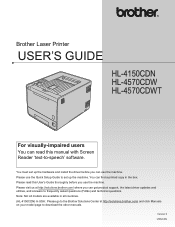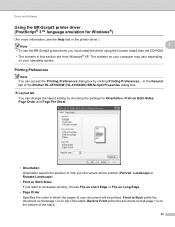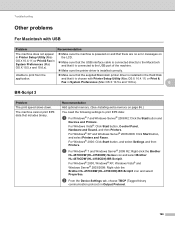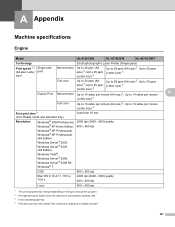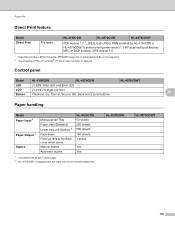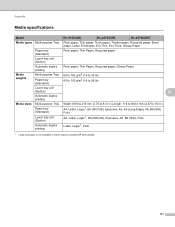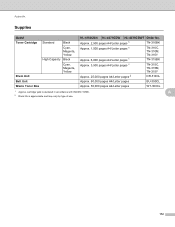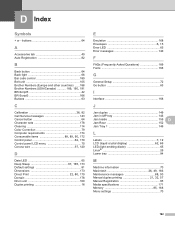Brother International HL-4150CDN Support Question
Find answers below for this question about Brother International HL-4150CDN.Need a Brother International HL-4150CDN manual? We have 3 online manuals for this item!
Question posted by lenseefried on September 7th, 2015
How To Disable Deep Sleep?
We own a MacBook Pro - it was printing fine and then went into deep sleep.... can't print anything more... How to disable deep sleep on the HL-4150DND?
Current Answers
Answer #1: Posted by TommyKervz on September 8th, 2015 12:55 AM
Click here and follow the instructions.
Answer #2: Posted by TechSupport101 on September 8th, 2015 1:36 AM
Deep Sleep mode uses less power than Sleep mode. The machine will wake up and start warming up when the machine receives a fax, computer data, make a copy, or when you press a key on the control panel. See page 65/67 of the User Manual here https://www.helpowl.com/manuals/Brother%20International/HL4150CDN/66553
Related Brother International HL-4150CDN Manual Pages
Similar Questions
Brother Hl-4150cdn Service Manual
how can you know how much toner is left
how can you know how much toner is left
(Posted by rkreklau 10 years ago)
How Can I Disable The Deep Sleep Mode In My Hl 5470dw Printer?
Using OSX 10.8.5
Using OSX 10.8.5
(Posted by jskedsvold 10 years ago)
How To Removecartridge From Brother Printer Hl-2270dw
(Posted by snowpene 10 years ago)
Hl-2240d Printer Toner Light On And Won't Print After New Cartridge Installed.
HL-2240D Brother printer toner light on and won't print after new cartridge installed.
HL-2240D Brother printer toner light on and won't print after new cartridge installed.
(Posted by keshr 11 years ago)
Deep Sleep Problem
My printer doesn't wake up from Deep sleep and sets itself to Use offline. How can I disable this fe...
My printer doesn't wake up from Deep sleep and sets itself to Use offline. How can I disable this fe...
(Posted by ProfBevBA 12 years ago)