Brother International HL-4150CDN Support Question
Find answers below for this question about Brother International HL-4150CDN.Need a Brother International HL-4150CDN manual? We have 3 online manuals for this item!
Question posted by ProfBevBA on January 26th, 2012
Deep Sleep Problem
My printer doesn't wake up from Deep sleep and sets itself to Use offline. How can I disable this feature?
Current Answers
There are currently no answers that have been posted for this question.
Be the first to post an answer! Remember that you can earn up to 1,100 points for every answer you submit. The better the quality of your answer, the better chance it has to be accepted.
Be the first to post an answer! Remember that you can earn up to 1,100 points for every answer you submit. The better the quality of your answer, the better chance it has to be accepted.
Related Brother International HL-4150CDN Manual Pages
Users Manual - English - Page 2
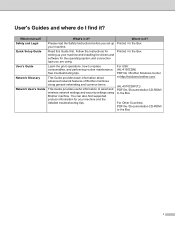
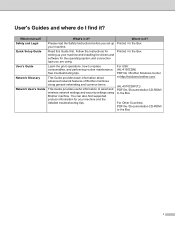
...In the Box
Printed / In the Box
For USA: (HL-4150CDN) PDF file / Brother Solutions Center at http://solutions.brother.com/
(HL-4570CDW(T)) PDF file / Documentation CD-ROM / In the Box... about advanced network features of Brother machines along general networking and common terms.
This Guide provides useful information of wired and wireless network settings and security settings using . Read this ...
Users Manual - English - Page 33


...
Color Calibration 1 3
Use Reprint 1 3
Sleep Time
Improve Print Output
Skip Blank Page 1 3
1 These settings are not available with the BR-script printer driver for Windows®. 2 These settings are not available with the Macintosh printer driver and the BR-Script printer driver for Macintosh. 3 These settings are not available with the BR-Script...
Users Manual - English - Page 48
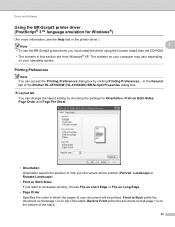
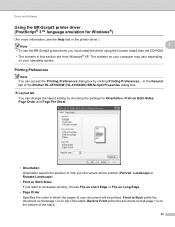
...HL-4570CDW (HL-4150CDN) BR-Script3 Properties dialog box.
Layout tab You can access the Printing Preferences dialog box by choosing the settings for Windows®)
2
(For more information, see the Help text in the printer driver.)
Note
2
• To use the BR-Script3 printer...of the stack.
42 Driver and Software
Using the BR-Script3 printer driver (PostScript® 3™ language...
Users Manual - English - Page 52


... Printer Default, the timeout setting will automatically wake up the machine to start the print job again in gray scale. If no color content is Off. The default setting is detected, it appears to print them. this feature. Since the documents are sent to On, print appears lighter. The
secured document must enter the password using...
Users Manual - English - Page 81


...
Shows MAC address of IPv6 protocol. Control Panel
Network for HL-4150CDN users 3
Submenu
Menu Selections
Options
Descriptions
TCP/IP
Boot Method...range. 1
Ethernet Status
MAC Address Network Reset
IPv6
Off*/On
Sets use of the machine.
If the 'Boot Method' of setting trials when the Boot Method allows automatic IP setting.
If a boot server cannot be found, an APIPA IP...
Users Manual - English - Page 82


... from the link-local address range. 1
IPv6
Off*/On
Sets use of setting trials when the Boot Method allows automatic IP setting. Wired Enable
On*/Off
Chooses Ethernet link mode. Ethernet
Auto...Boot Tries
0/1/2/3*.../32767
Specifies the number of IPv6 protocol.
Control Panel
Network for HL-4570CDW(T) users
Submenu 1 Submenu 2 Menu Selections
Options
Descriptions
Wired LAN TCP/...
Users Manual - English - Page 83


... needs. Enter the Subnet mask.
3
Enter the Gateway address.
Configures the wireless network settings using WPS or AOSS™ method.
Automatically allocates the IP address from the link-local address range. 1
Enables or Disables the IPv6 protocol. Control Panel
Network for HL-4570CDW(T) users (continued)
Submenu 1 Submenu 2 Menu Selections
WLAN
TCP/IP
Boot Method...
Users Manual - English - Page 171


...
If you have chosen the correct printer driver with 'Set as lightning or a power surge) may have...Printer'.
Make sure that the machine is not connected to the same port that is also connected to delete the remaining data in Deep Sleep mode, the machine does not wake...is not too long.
Network problems 6
For problems concerning using an interface-switching device, remove it ...
Users Manual - English - Page 172
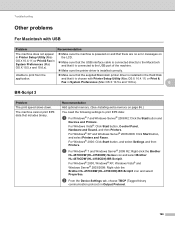
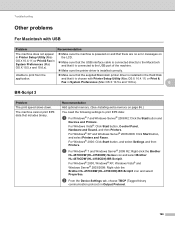
... Brother HL-4570CDW (HL-4150CDN) BR-Script3.
The machine cannot print EPS data that it is chosen with USB 6
Problem
Recommendation
The machine does not appear in Printer Setup Utility (Mac OS X 10.4.11) or Print & Fax in System Preferences (Mac OS X 10.5.x and 10.6.x).
6
BR-Script 3 6
Problem
The print speed slows down. c From the Device Settings...
Users Manual - English - Page 179


... 1 (Average)
Printing Ready
HL-4150CDN
HL-4570CDW
110 - 120 V AC 50/60Hz
Approx. 560 W at 25 °C (77 °F)
Approx. 70 W at 25 °C (77 °F)
A
LWAd = 6.77 B (A) LWAd = 4.09 B (A)
173 Approx. 7 W
LWAd = 6.63 B (A) LWAd = 4.01 B (A)
HL-4570CDWT
Approx. 65 W at 25 °C (77 °F)
Noise level Ecology
Sleep (WLAN: On)
Deep Sleep
Sound pressure
Printing Ready...
Users Manual - English - Page 184


Please also make sure that JavaScript and cookies are using a Web Based Management (Web browser) or the control panel buttons.
c Click Printer Settings. Note The login name for the Administrator is "admin" (case sensitive) and the default password is the machine's IP address) For example:
http://192....
Quick Setup Guide - English - Page 1


... insured with the carrier. Connect the AC power cord to install the printer driver.
Press OK. For installing the SO‑DIMM Memory, see ...use (USB or Network). Press + or − to choose Reset. Quick Setup Guide
HL-4140CN
HL-4150CDN
Start Here
WARNING CAUTION
WARNING indicates a potentially hazardous situation which , if not avoided, may differ depending on the Print Setting...
Network Users Manual - English - Page 4


... default 35 Printing the Network Configuration List 35 Printing the WLAN report (For HL-4570CDW(T 36 Function table and default factory settings 37
HL-4140CN and HL-4150CDN ...37 HL-4570CDW(T)...38
6 Web Based Management
40
Overview...40 How to configure the machine settings using Web Based Management (web browser 40 Secure Function Lock 2.0 ...42
How to configure...
Network Users Manual - English - Page 18


... using the Brother installer application.
Configuring your machine for a wireless network (For HL-4570CDW(T))
Configuration using the Brother installer application on the CD-ROM to use ...wireless network settings before you are able to configure your machine for a wireless network
3
You can configure the machine easily without knowing your wireless network settings using the Automatic...
Network Users Manual - English - Page 26


....
• If you verify your machine using the Common Name of the Server Certificate, we recommend you write down earlier. to accept.
is set to manually add the SSID name.
You should...Press OK.
21 Configuring your machine for a wireless network (For HL-4570CDW(T))
Note
• If you configure your machine using EAP-TLS Authentication, you must install the Client Certificate before you ...
Network Users Manual - English - Page 31


...
Network Key 12345678
26 4 Wireless configuration using the Brother installer application (For HL-4570CDW(T)) 4
Before configuring the wireless settings 4
IMPORTANT
• The following instructions ...settings of the machine, you can also setup your Brother machine using the Windows® Firewall or a firewall function of anti-spyware or antivirus applications, temporarily disable...
Network Users Manual - English - Page 33
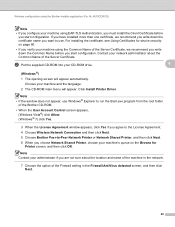
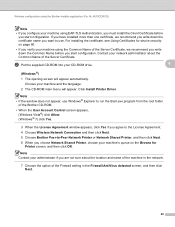
... setting in the network.
7 Choose the option of the Server Certificate, we recommend you write down the Common Name before you start configuration. If you have installed more than one certificate, we recommend you write down the certificate name you want to use Windows® Explorer to -Peer Network Printer or Network Shared Printer...
Network Users Manual - English - Page 48
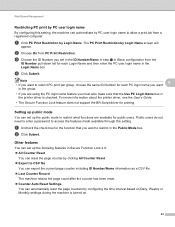
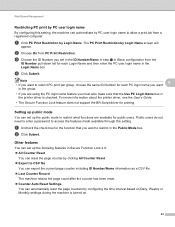
...to enter a password to restrict what functions are using the PC login name feature you want to restrict PC print per group, choose...setting.
For more information about the printer driver, see the User's Guide.
• The Secure Function Lock feature does not support the BR-Script driver for public users.
d Click Submit. Setting up public mode 6
You can set up the following features...
Network Users Manual - English - Page 57


... page 60.)
For example:
https://192.168.1.2/ (if the Common Name is the printer's IP address)
c You can also change the SNMP settings by a CA, and a private key must be enabled.
Security features
Managing your network machine securely using SSL/TLS 7
To manage your browser. (Where "Common Name" is the Common Name
that...
Network Users Manual - English - Page 80
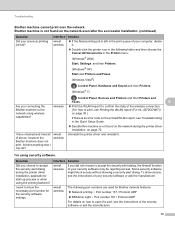
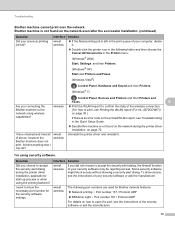
... during the printer driver installation, applications' start-up process or when using the printing features? To allow...Printer menu:
(Windows® 2000)
Start, Settings and then Printers.
(Windows® XP)
Start and Printers and Faxes.
(Windows Vista®)
, Control Panel, Hardware and Sound and then Printers. (Windows® 7)
, Control Panel, Devices and Printers and then Printers...
Similar Questions
How To Disable Deep Sleep?
We own a MacBook Pro - it was printing fine and then went into deep sleep.... can't print anything m...
We own a MacBook Pro - it was printing fine and then went into deep sleep.... can't print anything m...
(Posted by lenseefried 8 years ago)
My Brother Printer Does Not Wake Up From A Deep Sleep
(Posted by pinaniki 9 years ago)
Brother Printer Will Not Wake Up From Deep Sleep
(Posted by Bijc 10 years ago)
Brother Hl-4150cdn Service Manual
how can you know how much toner is left
how can you know how much toner is left
(Posted by rkreklau 10 years ago)
How Can I Disable The Deep Sleep Mode In My Hl 5470dw Printer?
Using OSX 10.8.5
Using OSX 10.8.5
(Posted by jskedsvold 10 years ago)

