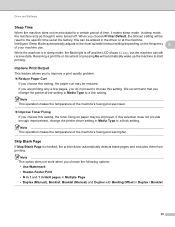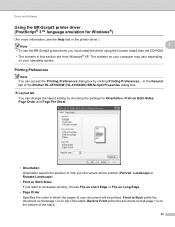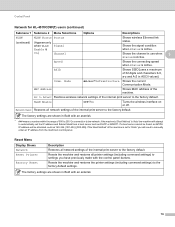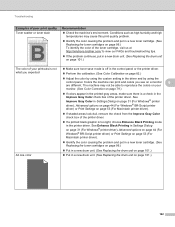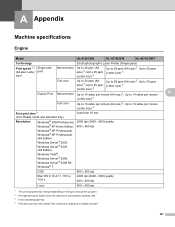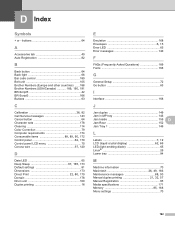Brother International HL-4150CDN Support Question
Find answers below for this question about Brother International HL-4150CDN.Need a Brother International HL-4150CDN manual? We have 3 online manuals for this item!
Question posted by jskedsvold on January 29th, 2014
How Can I Disable The Deep Sleep Mode In My Hl 5470dw Printer?
Using OSX 10.8.5
Current Answers
Related Brother International HL-4150CDN Manual Pages
Similar Questions
What Does The Black Box Mean For Toner Level. Is It Empty Or Full?
Is it empty or full?
Is it empty or full?
(Posted by einholze 7 months ago)
How To Disable Deep Sleep?
We own a MacBook Pro - it was printing fine and then went into deep sleep.... can't print anything m...
We own a MacBook Pro - it was printing fine and then went into deep sleep.... can't print anything m...
(Posted by lenseefried 8 years ago)
How To Get A Brother Printer Out Of Deep Sleep Mode
(Posted by desthem 9 years ago)
Cannot Print To Brother Printer In Deep Sleep Mode
(Posted by hrstl 9 years ago)
Deep Sleep Problem
My printer doesn't wake up from Deep sleep and sets itself to Use offline. How can I disable this fe...
My printer doesn't wake up from Deep sleep and sets itself to Use offline. How can I disable this fe...
(Posted by ProfBevBA 12 years ago)