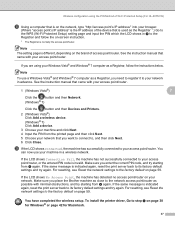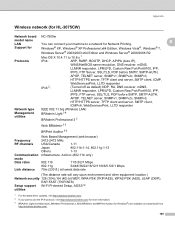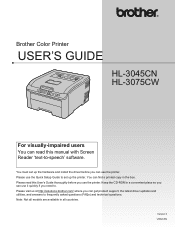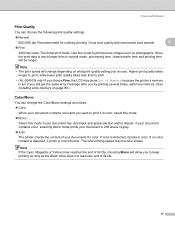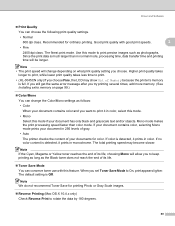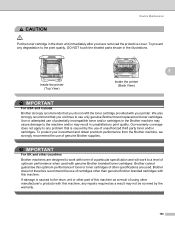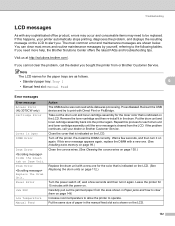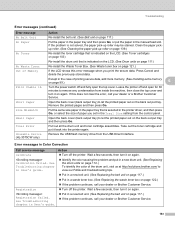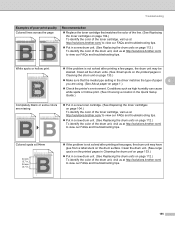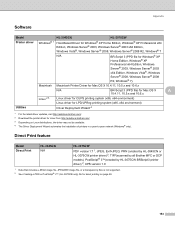Brother International HL-3045CN Support and Manuals
Get Help and Manuals for this Brother International item

View All Support Options Below
Free Brother International HL-3045CN manuals!
Problems with Brother International HL-3045CN?
Ask a Question
Free Brother International HL-3045CN manuals!
Problems with Brother International HL-3045CN?
Ask a Question
Most Recent Brother International HL-3045CN Questions
Brother Printer Quit Won't Power Up
(Posted by AtifAabdela 9 years ago)
Empty Color Toner Signals
How to overcome the signal and contue printing till no toner left in the cartridge on Brother Hl-304...
How to overcome the signal and contue printing till no toner left in the cartridge on Brother Hl-304...
(Posted by leducj79644 10 years ago)
Wake Up My Brother Hl-3045cn Printer
When the printer goes to sleep and I try to print something I get a printer error, the only way I ca...
When the printer goes to sleep and I try to print something I get a printer error, the only way I ca...
(Posted by mesb 11 years ago)
Poor Colour Print Quality
Lines in colour prints and out of memory problems
Lines in colour prints and out of memory problems
(Posted by edgerbrandt 11 years ago)
Dirty Drum
I have a dirty drum. Residue from a label sheet. The first shett after the label had smeared residue...
I have a dirty drum. Residue from a label sheet. The first shett after the label had smeared residue...
(Posted by fdan52 11 years ago)
Brother International HL-3045CN Videos
Popular Brother International HL-3045CN Manual Pages
Brother International HL-3045CN Reviews
 Brother International has a rating of 4.00 based upon 1 review.
Get much more information including the actual reviews and ratings that combined to make up the overall score listed above. Our reviewers
have graded the Brother International HL-3045CN based upon the following criteria:
Brother International has a rating of 4.00 based upon 1 review.
Get much more information including the actual reviews and ratings that combined to make up the overall score listed above. Our reviewers
have graded the Brother International HL-3045CN based upon the following criteria:
- Durability [1 rating]
- Cost Effective [1 rating]
- Quality [1 rating]
- Operate as Advertised [1 rating]
- Customer Service [1 rating]