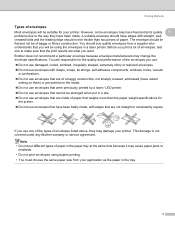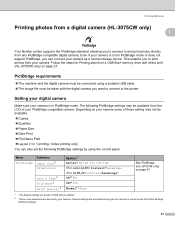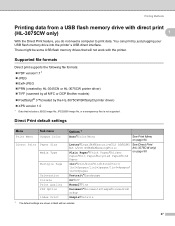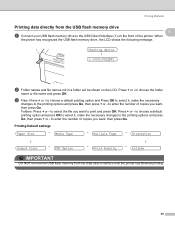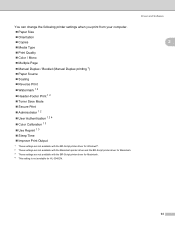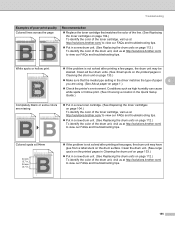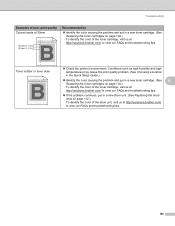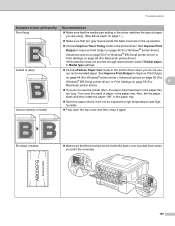Brother International HL-3045CN Support Question
Find answers below for this question about Brother International HL-3045CN.Need a Brother International HL-3045CN manual? We have 3 online manuals for this item!
Question posted by edgerbrandt on January 1st, 2013
Poor Colour Print Quality
Lines in colour prints and out of memory problems
Current Answers
Related Brother International HL-3045CN Manual Pages
Similar Questions
How To Removecartridge From Brother Printer Hl-2270dw
(Posted by snowpene 10 years ago)
How To Force Print On Brother Printer Hl 2240
(Posted by barjfa 10 years ago)
Wake Up My Brother Hl-3045cn Printer
When the printer goes to sleep and I try to print something I get a printer error, the only way I ca...
When the printer goes to sleep and I try to print something I get a printer error, the only way I ca...
(Posted by mesb 11 years ago)
How To Turn Printe On Line'
My printer in the office is "off line". How do I turn it back "on line"? I am away from the office.
My printer in the office is "off line". How do I turn it back "on line"? I am away from the office.
(Posted by ethomm 11 years ago)
Fools! I Want To Download The Hl-3045cn Driver For My Mac You Only Have Windo
FOOLS!I want to download the HL-3045CN driver for my MacYou only have Windoze! I am having difficul...
FOOLS!I want to download the HL-3045CN driver for my MacYou only have Windoze! I am having difficul...
(Posted by denispc 11 years ago)