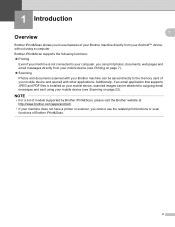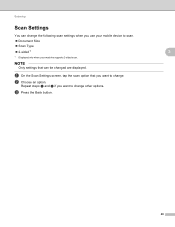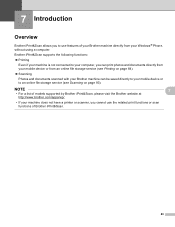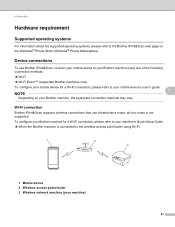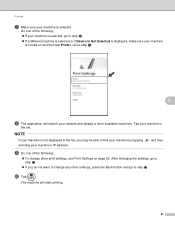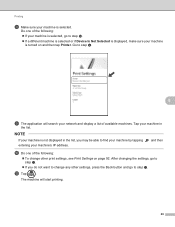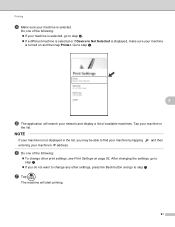Brother International HL-2275DW Support and Manuals
Get Help and Manuals for this Brother International item

View All Support Options Below
Free Brother International HL-2275DW manuals!
Problems with Brother International HL-2275DW?
Ask a Question
Free Brother International HL-2275DW manuals!
Problems with Brother International HL-2275DW?
Ask a Question
Most Recent Brother International HL-2275DW Questions
How Do I Print From I-pad To Brother Hl-2275dw
(Posted by Donh93748 10 years ago)
Brother International HL-2275DW Videos
Popular Brother International HL-2275DW Manual Pages
Brother International HL-2275DW Reviews
We have not received any reviews for Brother International yet.