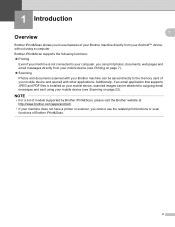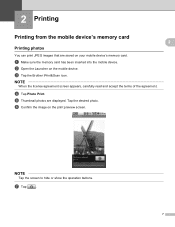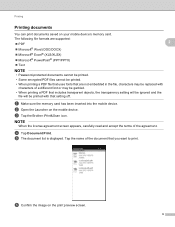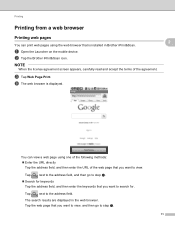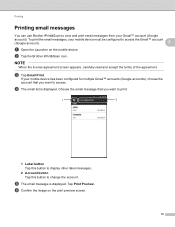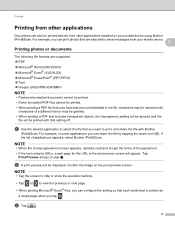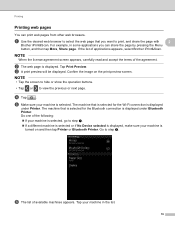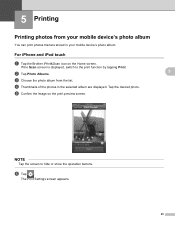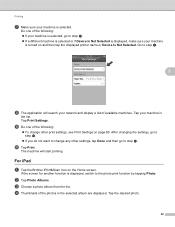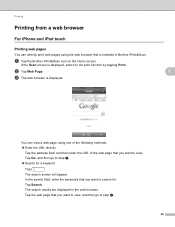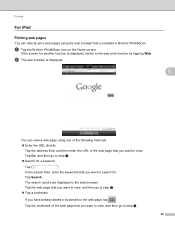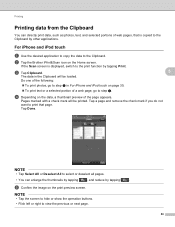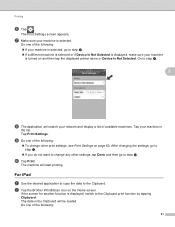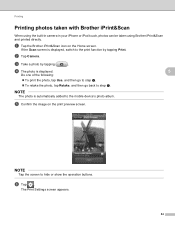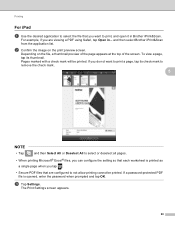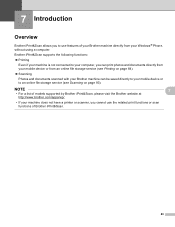Brother International HL-2275DW Support Question
Find answers below for this question about Brother International HL-2275DW.Need a Brother International HL-2275DW manual? We have 1 online manual for this item!
Question posted by Donh93748 on September 10th, 2013
How Do I Print From I-pad To Brother Hl-2275dw
The person who posted this question about this Brother International product did not include a detailed explanation. Please use the "Request More Information" button to the right if more details would help you to answer this question.
Current Answers
Answer #1: Posted by RathishC on September 10th, 2013 9:56 PM
Hi Donh93748,
Please click on the link given below for steps on how to print using iPad:
Hope this helps.
Thanks & Regards
Rathish C
#iworkfordell
Related Brother International HL-2275DW Manual Pages
Similar Questions
Whats Reverse Print On Brother Hl 2240 Printer
(Posted by peRyan21 9 years ago)
How To Stop Printing To Brother Hl-2240
(Posted by stUndrun 9 years ago)
Can Not Print To Brothers Hl-2270dw Wireless Printer Using Xp
(Posted by Medcoctms 10 years ago)
How To Print To Brother Hl-2170w From Ipad
(Posted by clctakumoh 10 years ago)
My Brother Hl-5470dw Lan Keeps Printing Numerous Half Pages.
My Brother hl-5470dw lan printer keeps printing off numerous half and not complete pages. I tried to...
My Brother hl-5470dw lan printer keeps printing off numerous half and not complete pages. I tried to...
(Posted by bradfordkline 11 years ago)