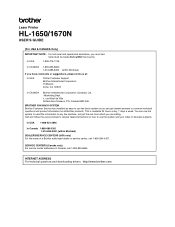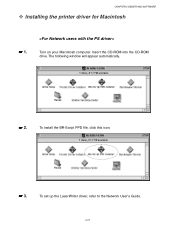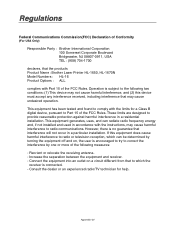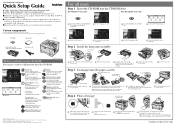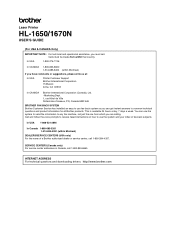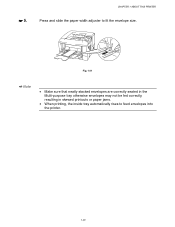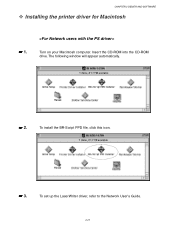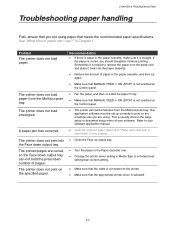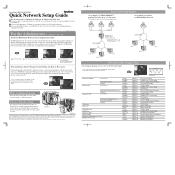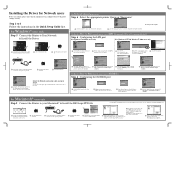Brother International HL-1670N Support and Manuals
Get Help and Manuals for this Brother International item

View All Support Options Below
Free Brother International HL-1670N manuals!
Problems with Brother International HL-1670N?
Ask a Question
Free Brother International HL-1670N manuals!
Problems with Brother International HL-1670N?
Ask a Question
Brother International HL-1670N Videos
Popular Brother International HL-1670N Manual Pages
Brother International HL-1670N Reviews
We have not received any reviews for Brother International yet.