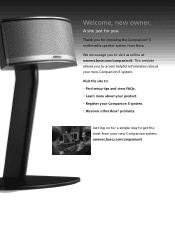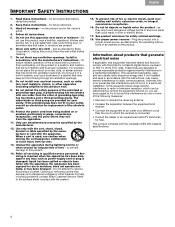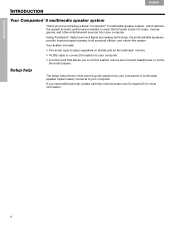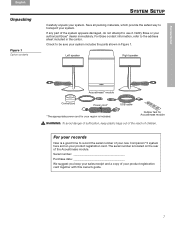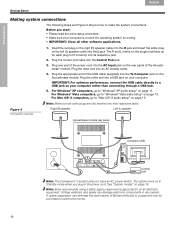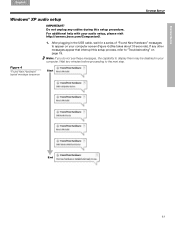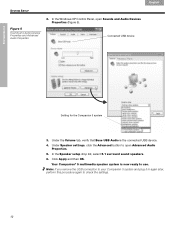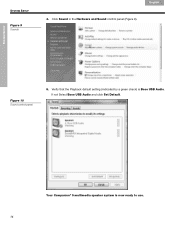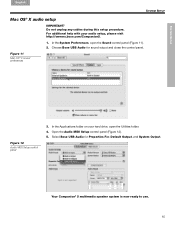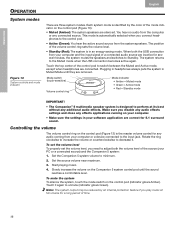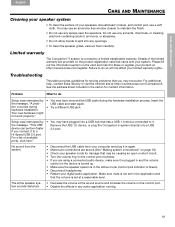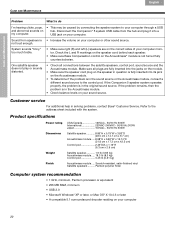Bose Companion 5 Support and Manuals
Get Help and Manuals for this Bose item

View All Support Options Below
Free Bose Companion 5 manuals!
Problems with Bose Companion 5?
Ask a Question
Free Bose Companion 5 manuals!
Problems with Bose Companion 5?
Ask a Question
Most Recent Bose Companion 5 Questions
Companion 5 On Knob Control Green Light Stays On And Volume Stays High,won't Con
When turning on computer knob light will turn green and volume will stay at high,wont lower volume,w...
When turning on computer knob light will turn green and volume will stay at high,wont lower volume,w...
(Posted by edwinterron57 3 years ago)
Companion 5 Knob Green Light Stays On Volume Stays High Wont Control
(Posted by edwinterron57 3 years ago)
How To Connect With Lcd Tv
I want to connect bose companioin 5 speakers with my samsung lcd 32 inch tv model no LA32C590. My TV...
I want to connect bose companioin 5 speakers with my samsung lcd 32 inch tv model no LA32C590. My TV...
(Posted by jharavikumar 9 years ago)
Why Can't I Find The Device Driver Software For Bose Companion 5 On My Lap Top
(Posted by trse 9 years ago)
How Do I Get Control The Pod On My Bose Companion 5 To Stop Going Into Standby
mode
mode
(Posted by Hilanbatist 9 years ago)
Bose Companion 5 Videos
Popular Bose Companion 5 Manual Pages
Bose Companion 5 Reviews
We have not received any reviews for Bose yet.