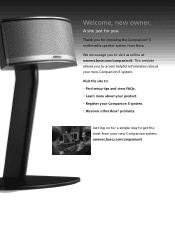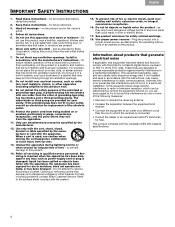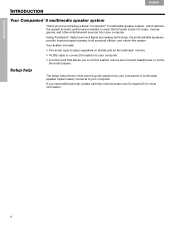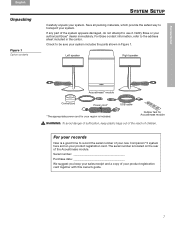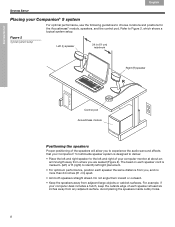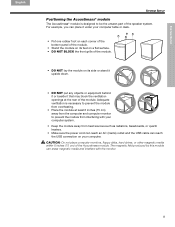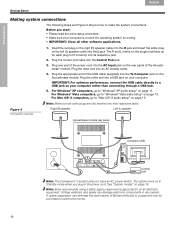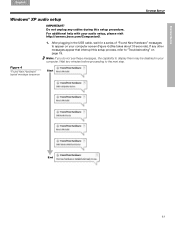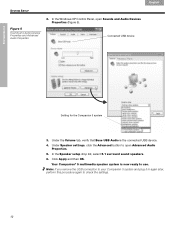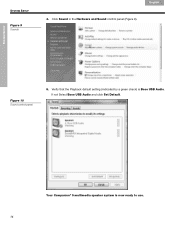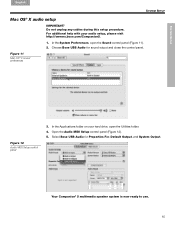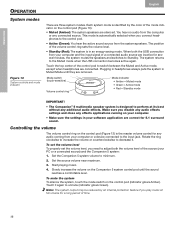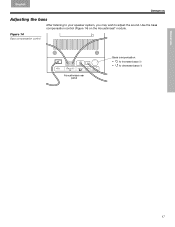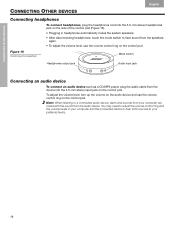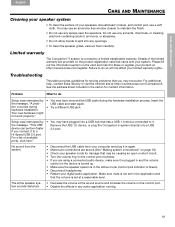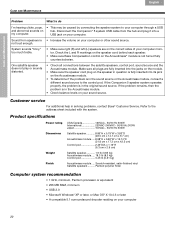Bose Companion 5 Support Question
Find answers below for this question about Bose Companion 5.Need a Bose Companion 5 manual? We have 1 online manual for this item!
Question posted by jharavikumar on December 8th, 2014
How To Connect With Lcd Tv
I want to connect bose companioin 5 speakers with my samsung lcd 32 inch tv model no LA32C590. My TV has Digital Auiod Output (Optical) and also one single audio output jack other than usual red and white jach for audio setting. But red and white audio jack is not working when connect with Bose control panel through 3.5 mm jack? Pls help?
Current Answers
Answer #1: Posted by TommyKervz on December 9th, 2014 11:47 PM
follow the instructions on the video below
https://www.youtube.com/watch?v=3Wo_tf8QuHc
suggested connections below
https://answers.yahoo.com/question/index?qid=20130716050144AA9QXAn
Related Bose Companion 5 Manual Pages
Similar Questions
How To Make Bose Companion 5 Work Without Control Pod
(Posted by inspbil 9 years ago)
Bose Companion 5 Connect To My Lop Top Computer Sounds Not Working
(Posted by robertbunag 11 years ago)
My Companion 5 Has No Sound Coming Which Connected To My Iphone
(Posted by Anonymous-63796 11 years ago)
Problems With Distortion When Connected To Tv
hi i have a bose companion 3 connected to a samsung tv it works great. ive just bought another one t...
hi i have a bose companion 3 connected to a samsung tv it works great. ive just bought another one t...
(Posted by awestall1 12 years ago)