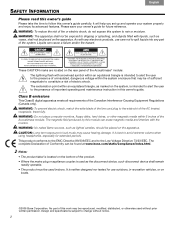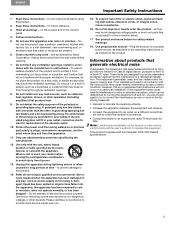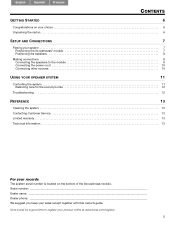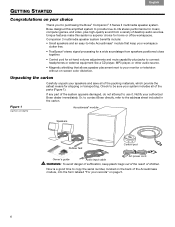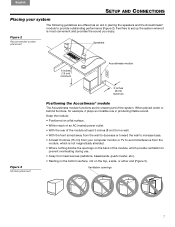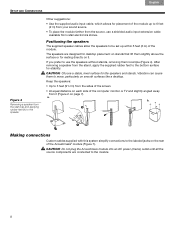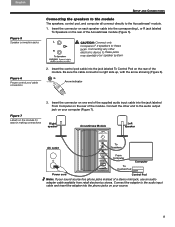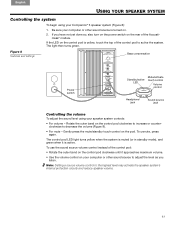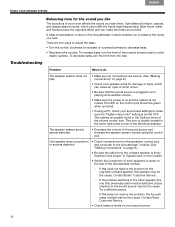Bose Companion 3 Series II Support Question
Find answers below for this question about Bose Companion 3 Series II.Need a Bose Companion 3 Series II manual? We have 1 online manual for this item!
Question posted by awestall1 on March 11th, 2012
Problems With Distortion When Connected To Tv
hi i have a bose companion 3 connected to a samsung tv it works great. ive just bought another one to connect to my lg tv it works but with a loud shhhhhh ing noise is there anything i can do to stop this ?
Current Answers
Related Bose Companion 3 Series II Manual Pages
Similar Questions
Not Getting Volume On My New Companion 2 Multimedia Speakers
No volume from speakers. Companion 2 series 11
No volume from speakers. Companion 2 series 11
(Posted by xophie95 10 years ago)
How Can I Know The Problem If The Five Speaker Small Has A Sound While The Subw
(Posted by marcialalyn 10 years ago)
Bose Companion 3 Series Ii Aux
I have this speaker system. It works great, but the AUX input on the back of the subwoofer was pushe...
I have this speaker system. It works great, but the AUX input on the back of the subwoofer was pushe...
(Posted by robingotason 11 years ago)
The Control Pod Is Not Responding?
I do not know what the problem is. the control pod is not reponding. its constantly on red. Lemmy.
I do not know what the problem is. the control pod is not reponding. its constantly on red. Lemmy.
(Posted by lnamayanga 11 years ago)
Remote Compatibility With Centurylink Digital Cable
Just bought two new BOSE speakers and subwoofer at Sam's. Trying to program the remote to control ...
Just bought two new BOSE speakers and subwoofer at Sam's. Trying to program the remote to control ...
(Posted by chuck2419 12 years ago)