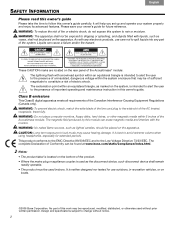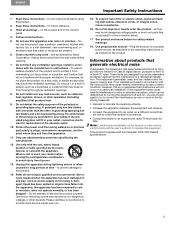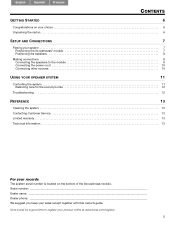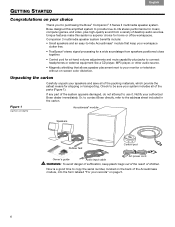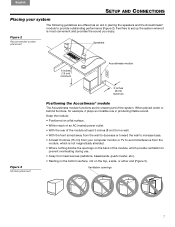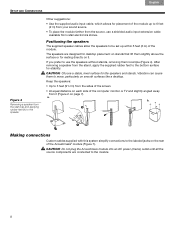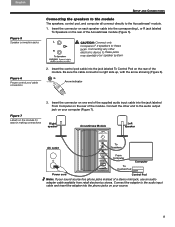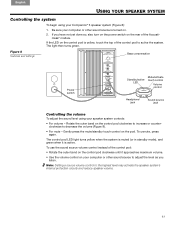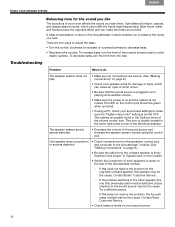Bose Companion 3 Series II Support Question
Find answers below for this question about Bose Companion 3 Series II.Need a Bose Companion 3 Series II manual? We have 1 online manual for this item!
Question posted by robingotason on September 22nd, 2012
Bose Companion 3 Series Ii Aux
I have this speaker system. It works great, but the AUX input on the back of the subwoofer was pushed in and needs to be replaced. The system is no longer under warrenty. I need to know where I can get a replacement part.
Current Answers
Related Bose Companion 3 Series II Manual Pages
Similar Questions
Compatibility Of Bose Companion 2 Series Ii
When I connect Bose Companion 2 series II with computer, the speaker works well, but the computer mi...
When I connect Bose Companion 2 series II with computer, the speaker works well, but the computer mi...
(Posted by surend2307 1 year ago)
Can Any Wireless Speaker Work Withe The Bose Sound Link Usb
(Posted by junrsfli 10 years ago)
Problems With Distortion When Connected To Tv
hi i have a bose companion 3 connected to a samsung tv it works great. ive just bought another one t...
hi i have a bose companion 3 connected to a samsung tv it works great. ive just bought another one t...
(Posted by awestall1 12 years ago)
Bose Companion 3 Series Ii - I Can't Get Any Sound Out Of My Speakers.
I have tried hooking up my classroom Dell laptop (I'm a teacher) with the Bose system and I can't g...
I have tried hooking up my classroom Dell laptop (I'm a teacher) with the Bose system and I can't g...
(Posted by bvanroek 12 years ago)