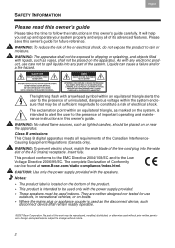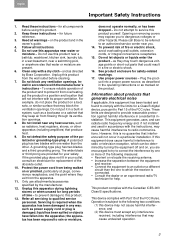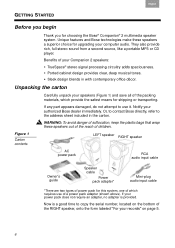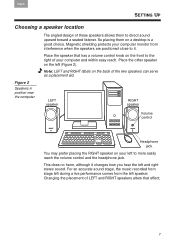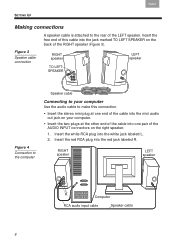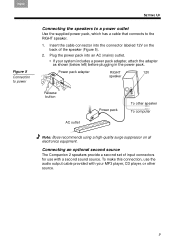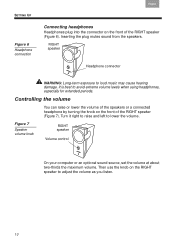Bose Companion 2 Support Question
Find answers below for this question about Bose Companion 2.Need a Bose Companion 2 manual? We have 1 online manual for this item!
Question posted by bvanroek on September 16th, 2011
Bose Companion 3 Series Ii - I Can't Get Any Sound Out Of My Speakers.
I have tried hooking up my classroom Dell laptop (I'm a teacher) with the Bose system and I can't get any sound. Custodians have moved my room over the summer and so it appears as though the original Bose audio wire didn't make the move. So I bought a Griffin audio wire from Best Buy. It still doesn't work. When I plug my cheap Dollar Tree computer speakers into the laptop there is no problem with the sound. What's going on? The Bose manual says that I should go to Options, under the Sound icon, to make sure that the "Digital Output Only setting is turned OFF". But I don't seem to have that option available to me (not even under advanced).
Current Answers
Related Bose Companion 2 Manual Pages
Similar Questions
Compatibility Of Bose Companion 2 Series Ii
When I connect Bose Companion 2 series II with computer, the speaker works well, but the computer mi...
When I connect Bose Companion 2 series II with computer, the speaker works well, but the computer mi...
(Posted by surend2307 1 year ago)
Cannot No Sound From Companion 2 Series Ii Speakers.
(Posted by wbarry43 11 years ago)
What Are The Two Extra Audio Jacks In The Back Of One Of The Speakers Used For
(Posted by fathertime1962 11 years ago)
Bose Companion 3 Series Ii No Sound
Hi, I have an ipod player hooked up to this and came to use it today,no sound. I also noted there w...
Hi, I have an ipod player hooked up to this and came to use it today,no sound. I also noted there w...
(Posted by shaunlilley1970 12 years ago)