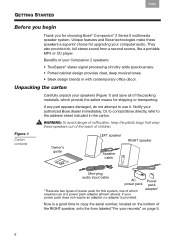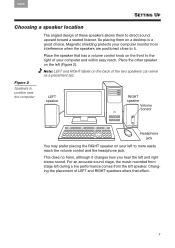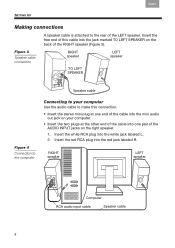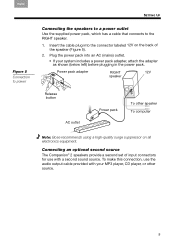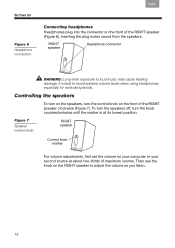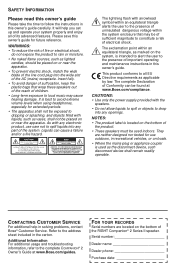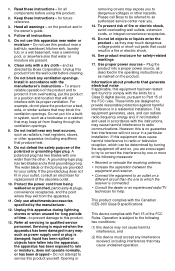Bose Companion 2 Series II Support and Manuals
Get Help and Manuals for this Bose item

View All Support Options Below
Free Bose Companion 2 Series II manuals!
Problems with Bose Companion 2 Series II?
Ask a Question
Free Bose Companion 2 Series II manuals!
Problems with Bose Companion 2 Series II?
Ask a Question
Most Recent Bose Companion 2 Series II Questions
Compatibility Of Bose Companion 2 Series Ii
When I connect Bose Companion 2 series II with computer, the speaker works well, but the computer mi...
When I connect Bose Companion 2 series II with computer, the speaker works well, but the computer mi...
(Posted by surend2307 1 year ago)
Why Bose Companion Speakers No Sound On Dell Inspiron 530?
(Posted by DaJlfiel 9 years ago)
How To Enable Bose Companion 2 Series 2 Multimedia Speaker System To My Dell
inspiron
inspiron
(Posted by llabrvargaf 10 years ago)
Not Getting Volume On My New Companion 2 Multimedia Speakers
No volume from speakers. Companion 2 series 11
No volume from speakers. Companion 2 series 11
(Posted by xophie95 10 years ago)
Installed New Speakers, Turned On System,no Light, No Sound.
Turning the right speaker knob on/off I can hear a faint sound in the left speaker. Moving the audio...
Turning the right speaker knob on/off I can hear a faint sound in the left speaker. Moving the audio...
(Posted by jamescscott 10 years ago)
Bose Companion 2 Series II Videos
Popular Bose Companion 2 Series II Manual Pages
Bose Companion 2 Series II Reviews
We have not received any reviews for Bose yet.