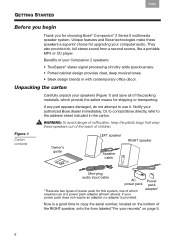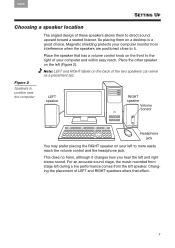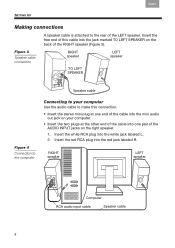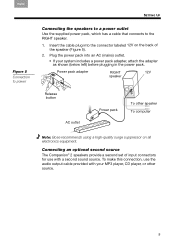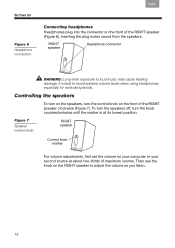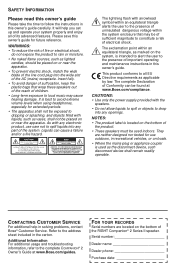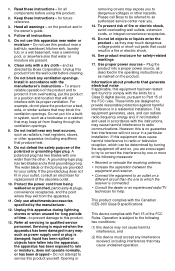Bose Companion 2 Series II Support Question
Find answers below for this question about Bose Companion 2 Series II.Need a Bose Companion 2 Series II manual? We have 2 online manuals for this item!
Question posted by jamescscott on October 14th, 2013
Installed New Speakers, Turned On System,no Light, No Sound.
Turning the right speaker knob on/off I can hear a faint sound in the left speaker. Moving the audio connection across the six ports on the computer only get static sounds at each entry.
Current Answers
Related Bose Companion 2 Series II Manual Pages
Similar Questions
Not Getting Volume On My New Companion 2 Multimedia Speakers
No volume from speakers. Companion 2 series 11
No volume from speakers. Companion 2 series 11
(Posted by xophie95 10 years ago)
Os 10.4 And Bose Soundlink Bluetooth Speaker Will Not Connect
(Posted by asrujasmi 10 years ago)
Can Not Get Sound From My Bose Companion 2 Series Speakers
(Posted by tlbarnes66 11 years ago)