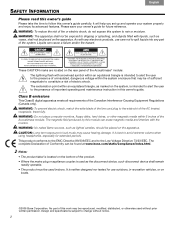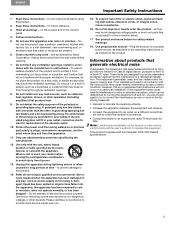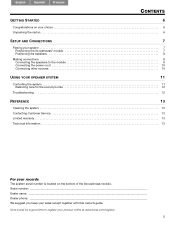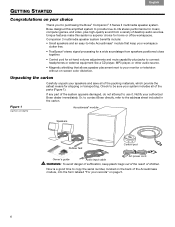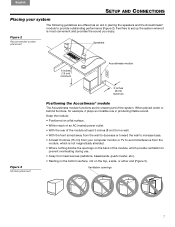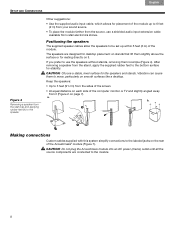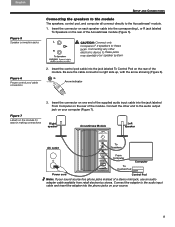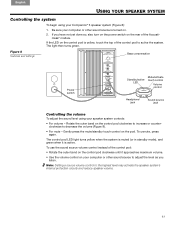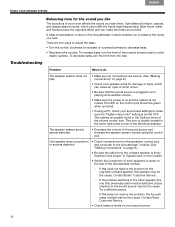Bose Companion 3 Series II Support and Manuals
Get Help and Manuals for this Bose item

View All Support Options Below
Free Bose Companion 3 Series II manuals!
Problems with Bose Companion 3 Series II?
Ask a Question
Free Bose Companion 3 Series II manuals!
Problems with Bose Companion 3 Series II?
Ask a Question
Most Recent Bose Companion 3 Series II Questions
I Have Upgraded To Windows 8 And Cant Get A Sound From My Bose 3
(Posted by wclarky45 11 years ago)
Bose Companion 3 Series Ii Aux
I have this speaker system. It works great, but the AUX input on the back of the subwoofer was pushe...
I have this speaker system. It works great, but the AUX input on the back of the subwoofer was pushe...
(Posted by robingotason 11 years ago)
The Control Pod Is Not Responding?
I do not know what the problem is. the control pod is not reponding. its constantly on red. Lemmy.
I do not know what the problem is. the control pod is not reponding. its constantly on red. Lemmy.
(Posted by lnamayanga 11 years ago)
Problems With Distortion When Connected To Tv
hi i have a bose companion 3 connected to a samsung tv it works great. ive just bought another one t...
hi i have a bose companion 3 connected to a samsung tv it works great. ive just bought another one t...
(Posted by awestall1 12 years ago)
Remote Compatibility With Centurylink Digital Cable
Just bought two new BOSE speakers and subwoofer at Sam's. Trying to program the remote to control ...
Just bought two new BOSE speakers and subwoofer at Sam's. Trying to program the remote to control ...
(Posted by chuck2419 12 years ago)
Bose Companion 3 Series II Videos
Popular Bose Companion 3 Series II Manual Pages
Bose Companion 3 Series II Reviews
We have not received any reviews for Bose yet.