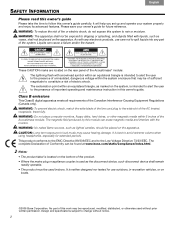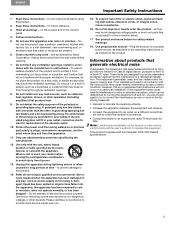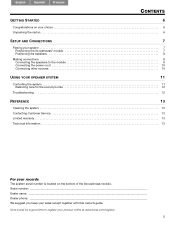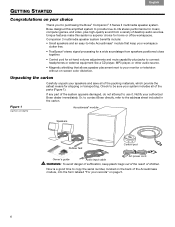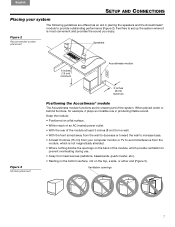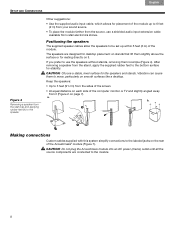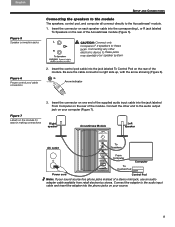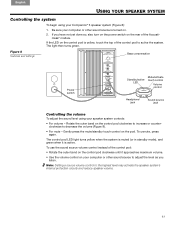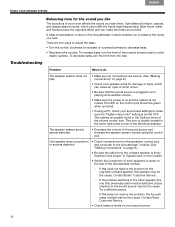Bose Companion 3 Series II Support Question
Find answers below for this question about Bose Companion 3 Series II.Need a Bose Companion 3 Series II manual? We have 1 online manual for this item!
Question posted by chuck2419 on September 2nd, 2011
Remote Compatibility With Centurylink Digital Cable
Just bought two new BOSE speakers and subwoofer at Sam's. Trying to program the remote to control the Hitachi TV that carries CenturyLink Digital Cable with Motorola box. We can get the remote to turn the TV off and on, but the other buttons won't work. Been through all the Motorola codes in the manual and none of them work. Is there a specific code not in there since digital cable is new?
Current Answers
Related Bose Companion 3 Series II Manual Pages
Similar Questions
Bose Companion 3 Series Ii Aux
I have this speaker system. It works great, but the AUX input on the back of the subwoofer was pushe...
I have this speaker system. It works great, but the AUX input on the back of the subwoofer was pushe...
(Posted by robingotason 11 years ago)
Problems With Distortion When Connected To Tv
hi i have a bose companion 3 connected to a samsung tv it works great. ive just bought another one t...
hi i have a bose companion 3 connected to a samsung tv it works great. ive just bought another one t...
(Posted by awestall1 12 years ago)
I Want To Add Another Room To My Lifestyle 4800, What Will I Need.
I have a lifestyle 4800 set up in my livingroom with the woofer and dual cube speakers, basically wa...
I have a lifestyle 4800 set up in my livingroom with the woofer and dual cube speakers, basically wa...
(Posted by beachbum92118 12 years ago)
Remote Control Not Respond On Fast Fower Or Rewind Songs Or Turn Ipod Off
(Posted by riverasaul92 12 years ago)