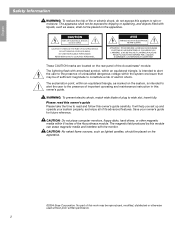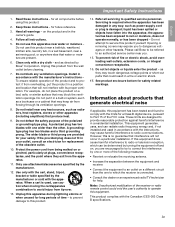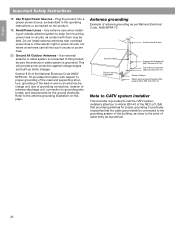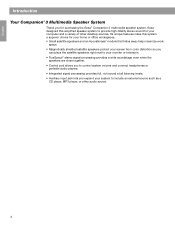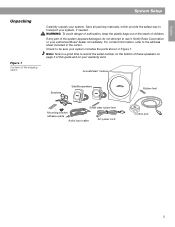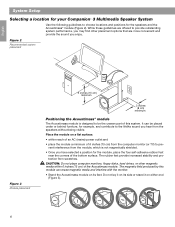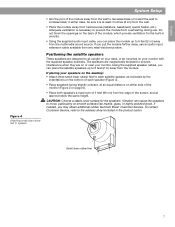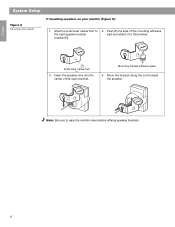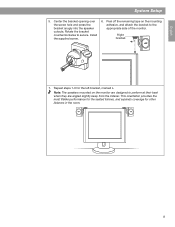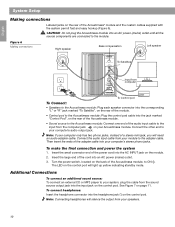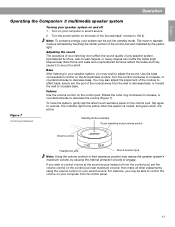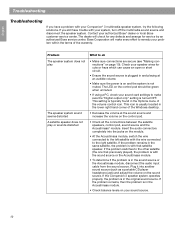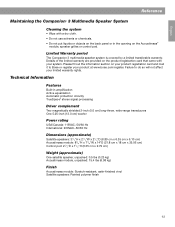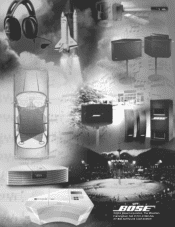Bose Companion 3 Support Question
Find answers below for this question about Bose Companion 3.Need a Bose Companion 3 manual? We have 1 online manual for this item!
Question posted by shaunlilley1970 on March 18th, 2012
Bose Companion 3 Series Ii No Sound
Hi,
I have an ipod player hooked up to this and came to use it today,no sound. I also noted there was no light lit at all on the spinny controller. I replaced the fuse in the plug and nothing changed.Any ideas?Thanks
Current Answers
Related Bose Companion 3 Manual Pages
Similar Questions
Compatibility Of Bose Companion 2 Series Ii
When I connect Bose Companion 2 series II with computer, the speaker works well, but the computer mi...
When I connect Bose Companion 2 series II with computer, the speaker works well, but the computer mi...
(Posted by surend2307 1 year ago)
Cannot Get Sound From Company 2 Series Ii Speakers With Mac System
(Posted by tompross 10 years ago)
Cannot No Sound From Companion 2 Series Ii Speakers.
(Posted by wbarry43 11 years ago)
Bose Companion 3 Series Ii Aux
I have this speaker system. It works great, but the AUX input on the back of the subwoofer was pushe...
I have this speaker system. It works great, but the AUX input on the back of the subwoofer was pushe...
(Posted by robingotason 11 years ago)
Bose Companion 3 Series Ii - I Can't Get Any Sound Out Of My Speakers.
I have tried hooking up my classroom Dell laptop (I'm a teacher) with the Bose system and I can't g...
I have tried hooking up my classroom Dell laptop (I'm a teacher) with the Bose system and I can't g...
(Posted by bvanroek 12 years ago)