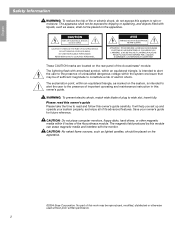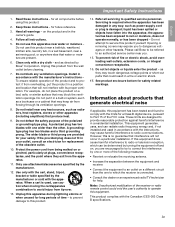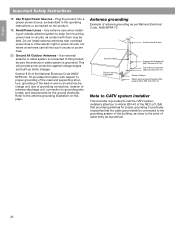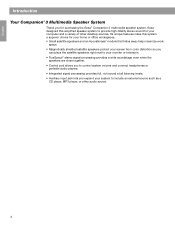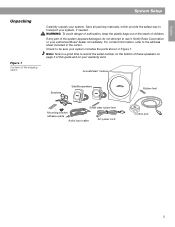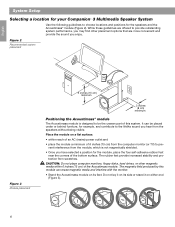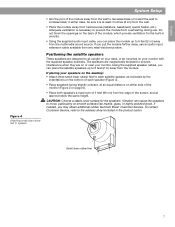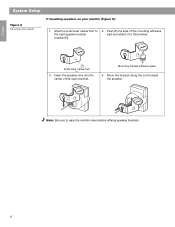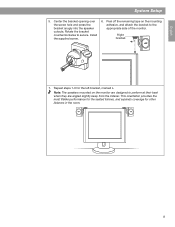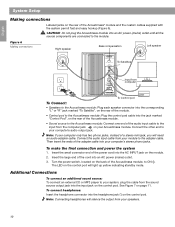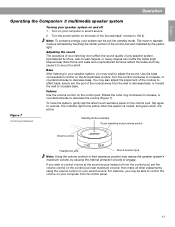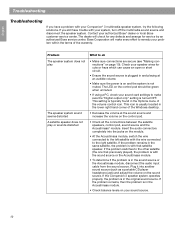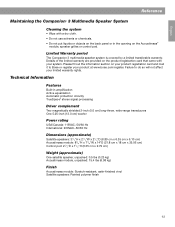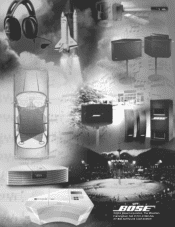Bose Companion 3 Support and Manuals
Get Help and Manuals for this Bose item

View All Support Options Below
Free Bose Companion 3 manuals!
Problems with Bose Companion 3?
Ask a Question
Free Bose Companion 3 manuals!
Problems with Bose Companion 3?
Ask a Question
Most Recent Bose Companion 3 Questions
I Need Audio Instructions In English
(Posted by msfayescott55 8 years ago)
Bose Companion 3 Series Ii No Sound
Hi, I have an ipod player hooked up to this and came to use it today,no sound. I also noted there w...
Hi, I have an ipod player hooked up to this and came to use it today,no sound. I also noted there w...
(Posted by shaunlilley1970 12 years ago)
Bose Companion 3 Videos
Popular Bose Companion 3 Manual Pages
Bose Companion 3 Reviews
We have not received any reviews for Bose yet.